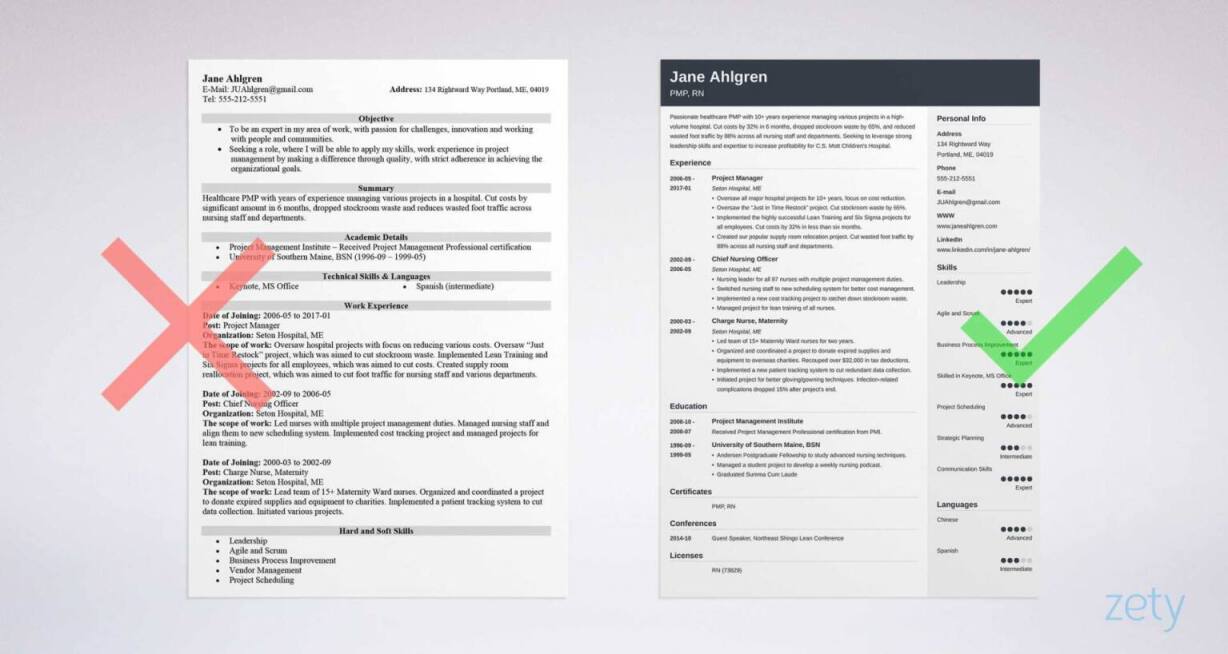12+ Free OpenOffice Resume Templates (Also for LibreOffice)
Create Your Resume NowIt really doesn’t matter if you’re looking for an Open Office resume template or LibreOffice resume template—you’re exactly where you need to be.
We’ve combed the Internet to bring you a selection of the top OpenOffice resume templates. The best part? They’re all free. Most of them come in a variety of formats, so you can edit them using your favorite office suites: Open Office, LibreOffice, or even Microsoft Office.
This article will show you:
- A gallery of Open Office resume templates better than 9 out of 10 other resumes.
- Links to all the OpenOffice resume templates in the gallery.
- Examples of the best resume template for OpenOffice from all over the Internet.
- Our top picks of free Open Office resume templates.
Want to save time and have your resume ready in 5 minutes? Try our resume builder. It’s fast and easy to use. Plus, you’ll get ready-made content to add with one click. See 20+ resume templates and create your resume here.
Sample resume made with our builder—See more resume samples here.
Looking for something different than an Open Office resume template? Here are some different ones you might like:
Now let's have a closer look at some og the best Open Office resume templates!
Resume Template Open Office—Top Picks Gallery
The best thing about open source office suites?
They work with a large variety of file formats.
Not perfectly, that’s true.
But—
With a little bit of tweaking, you can achieve great results.
The gallery below brings together our carefully curated selection of the best resume templates you can use as Open Office resume templates or LibreOffice resume templates.
Pro Tip: We recommend using LibreOffice Writer as it’s best at keeping the original formatting of the templates.
1. Watershed by Zety
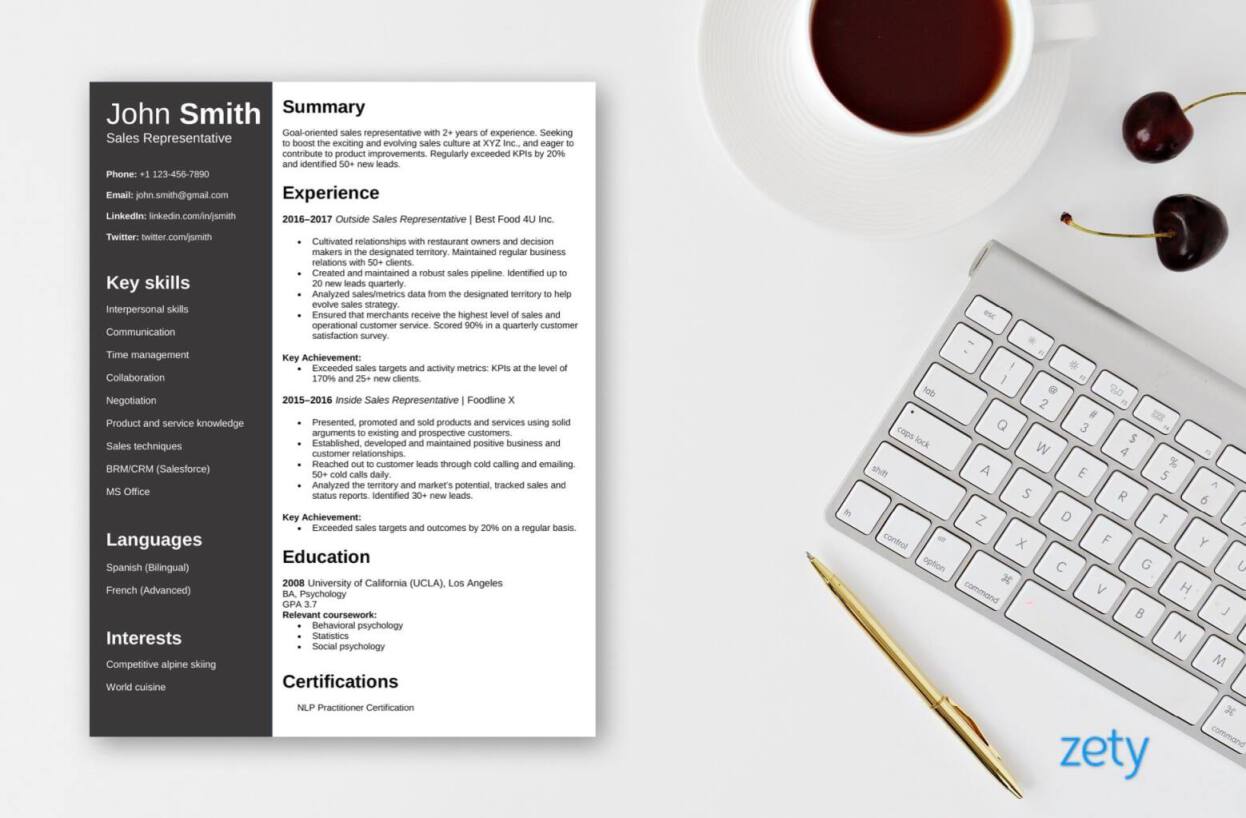
Watershed is based upon one of four favorite templates: Cascade. It's a simple two-column resume with modern fonts and reader-friendly headings. Elegant, easy to navigate, perfect for seasoned pros and freshers alike. Change the colors, layout, and fonts to make it yours.
Free Download: Watershed Resume Template by Zety
2. Chronological Resume (Modern Design)
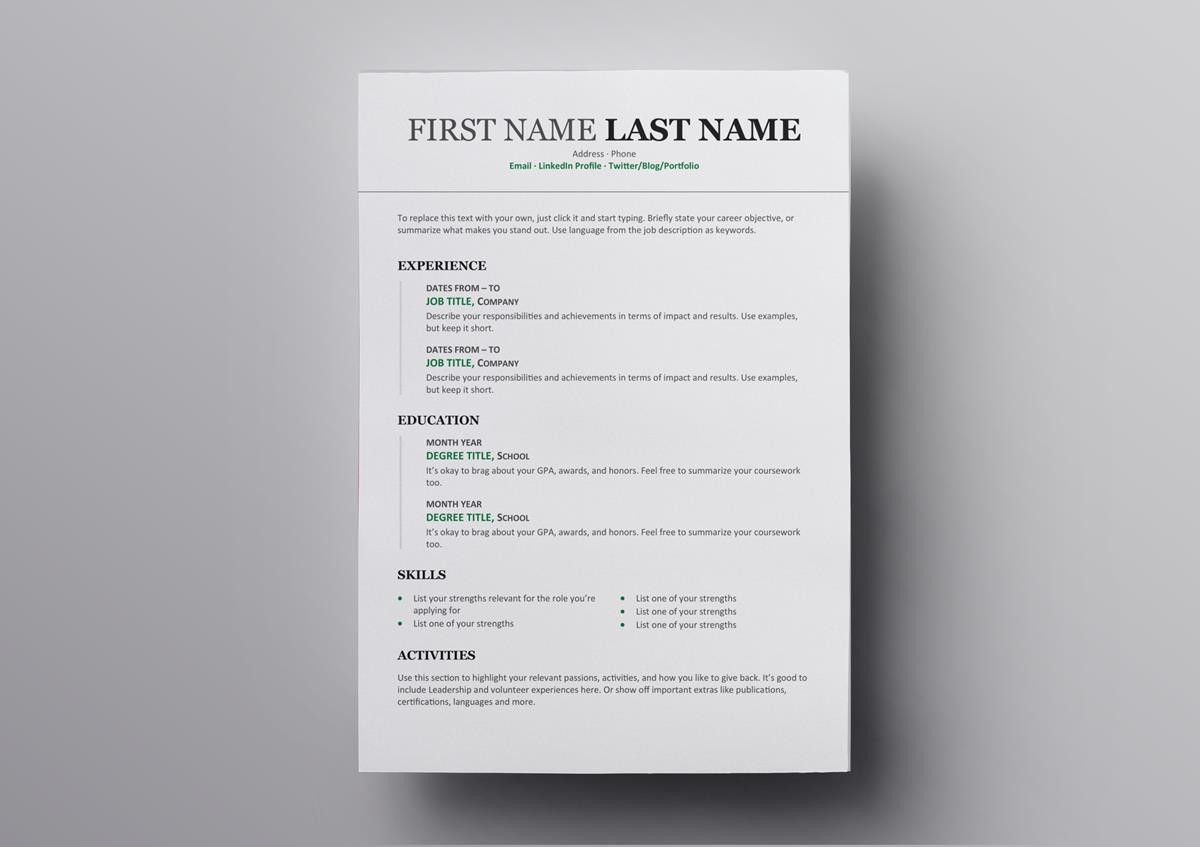
The Chronological Resume template is available as a free download from Microsoft’s own repository. You can use it as an Open Office resume template with the open source office suite of your choice. Its minimal, distraction-free design makes it a perfect choice for any traditional industry as well as fresh graduates.
Open Office resume template: free download
3. Crisp & Clean
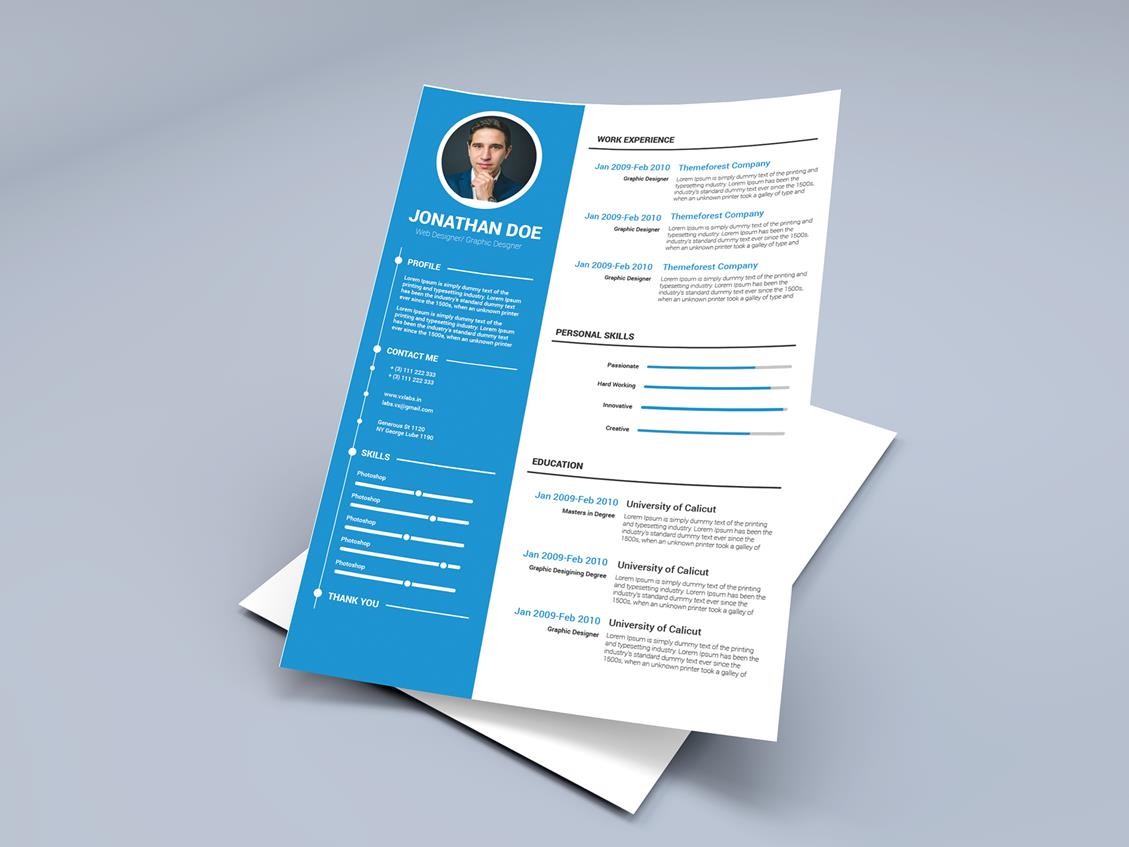
This template from Behance’s Sadique P. comes in a variety of file formats. You can easily use it as a LibreOffice resume template—just open it with your copy of Libre Office Writer. Thanks to its two-column resume layout you can fit in quite a lot of information on a single page, and it won’t look cluttered.
Open Office resume template: free download
4. Polished Resume (by MOO)
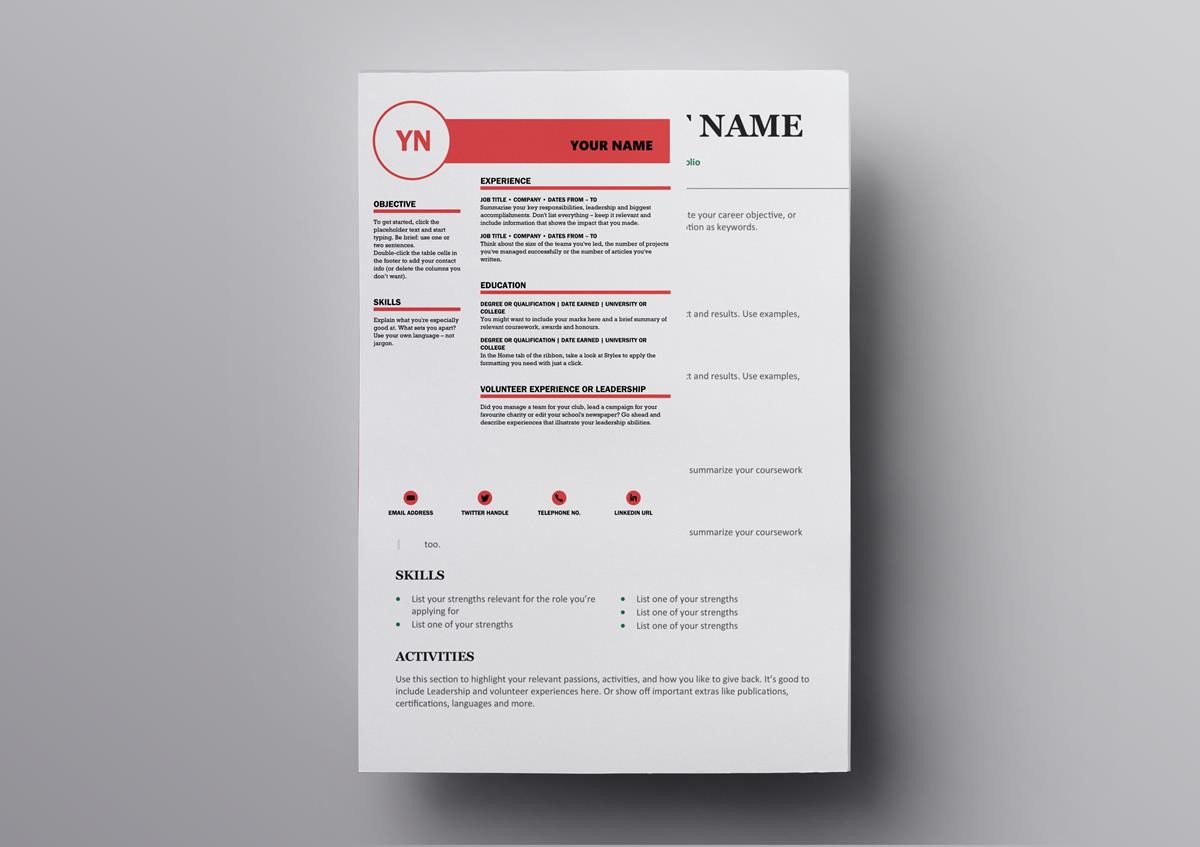
This resume template has been created by the design agency MOO. Use it as a Libre Office resume template to make your resume truly stand out. Its large header and section titles will guide the recruiter’s eye and draw their attention to what truly matters. It will work best in a corporate environment and for experienced executives.
Open Office resume template: free download
5. Light & Elegant
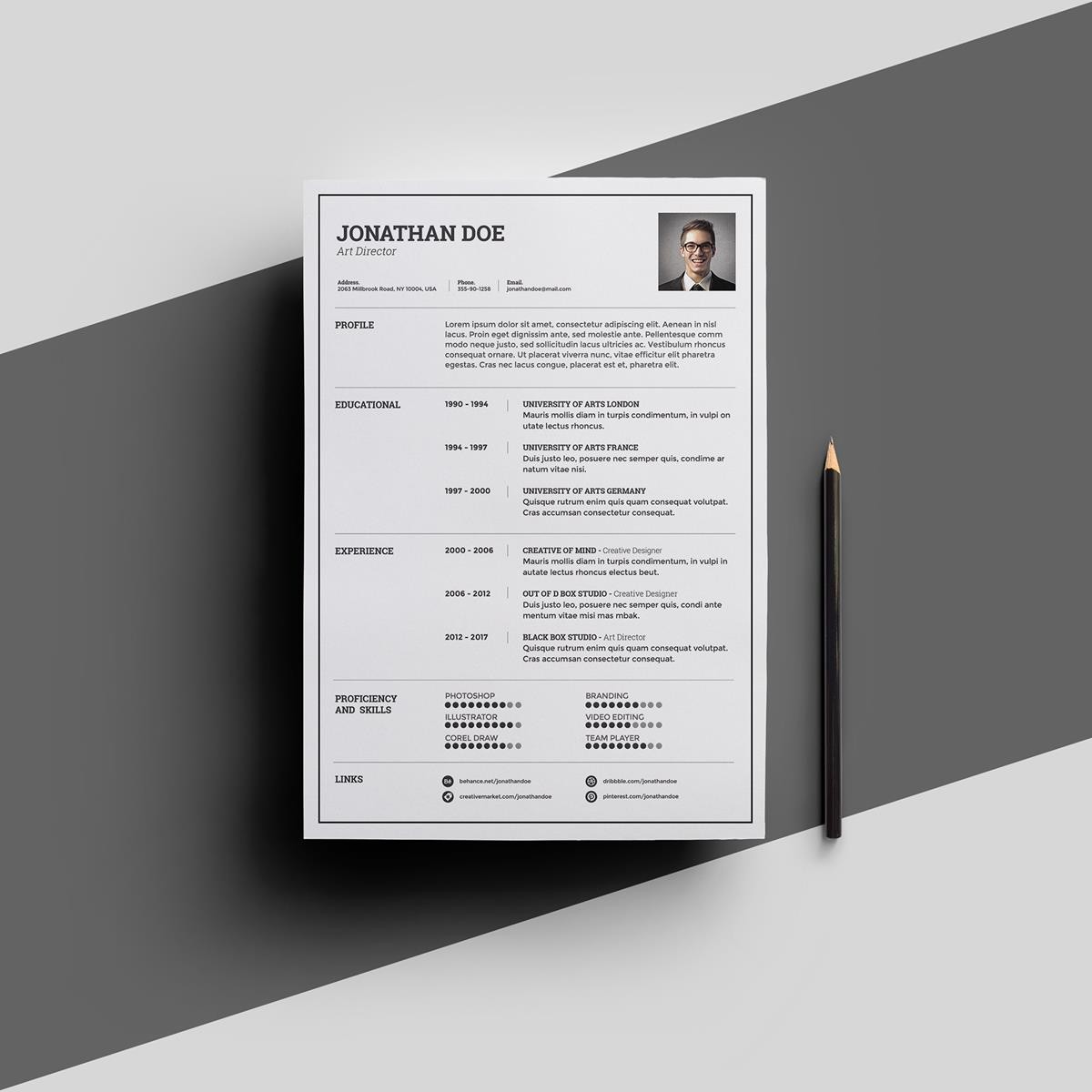
This simple and professional resume template is available for free from Behance’s Gilang Tito Dharmawan. You can easily use it as a resume template for Open Office or Libre Office suite. As a single-page resume template, it works great for students and freshers regardless of the industry or profession.
Open Office resume template: free download
6. Broad Appeal
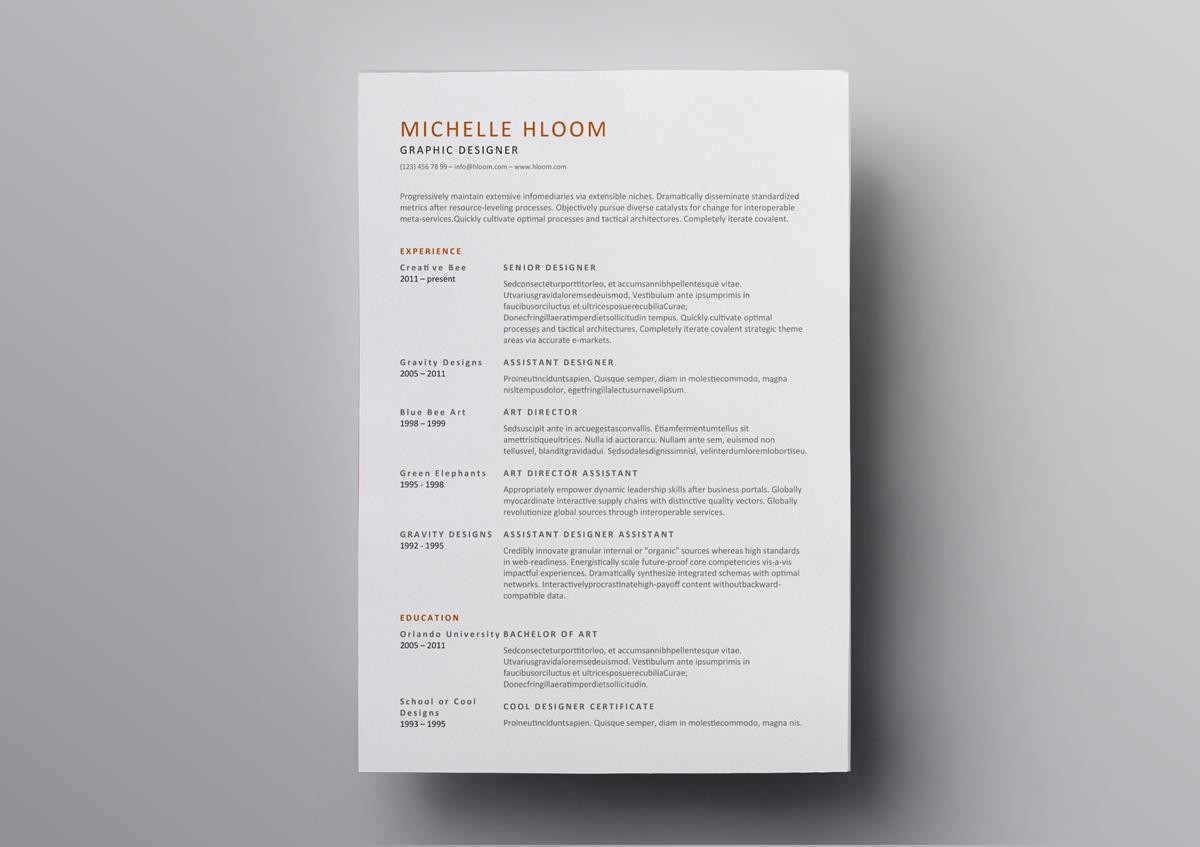
What’s special about this Open Office resume template is its simplicity and scannability. Large section titles make it easy for the recruiter to identify the important parts. Also, the opening statement is well visible. It’s a perfect template for job seekers who value maximum impact served in a simple form.
Open Office resume template: free download
7. Button Down
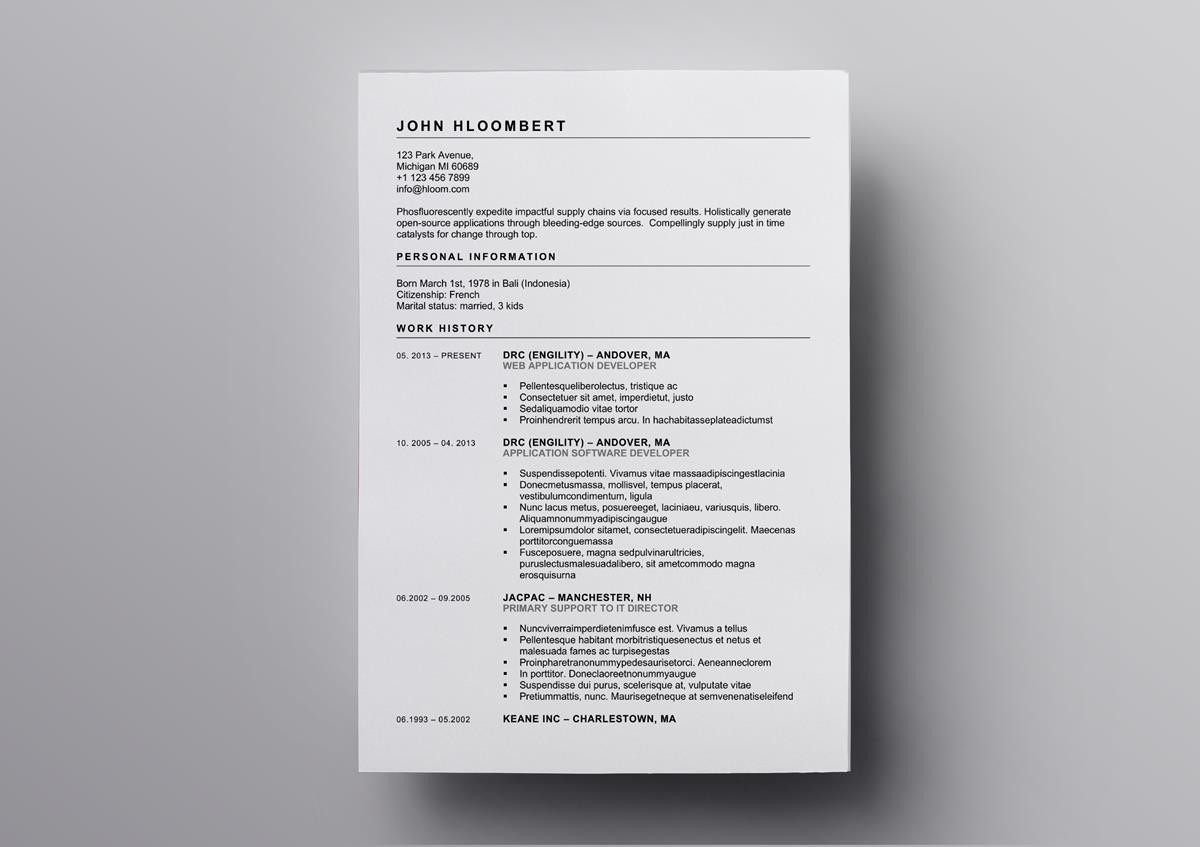
This elegant Open Office resume template is minimal, clean, and has a universal appeal. It’s neatly divided into easily navigable sections with subtle horizontal lines and clear headings. Plus, it makes great use of white space. A great choice for all job seekers regardless of the stage of their professional careers.
Open Office resume template: free download
8. Upfront

This free Open Office resume template is one of our favorites. Simple, clean, and to the point. The sections are neatly arranged and easily scannable. Originally designed as a single-page resume format, it can easily turn into a 2-pager if need be. Because of this versatility (and style!), it will work well for both freshers and seasoned pros.
Open Office resume template: free download
Making a resume with our builder is incredibly simple. Follow our step-by-step guide, use ready-made content tailored to your job and have a resume ready in minutes.
When you’re done, our resume builder will score your resume and our resume checker will tell you exactly how to make it better.
9. Changing Fields
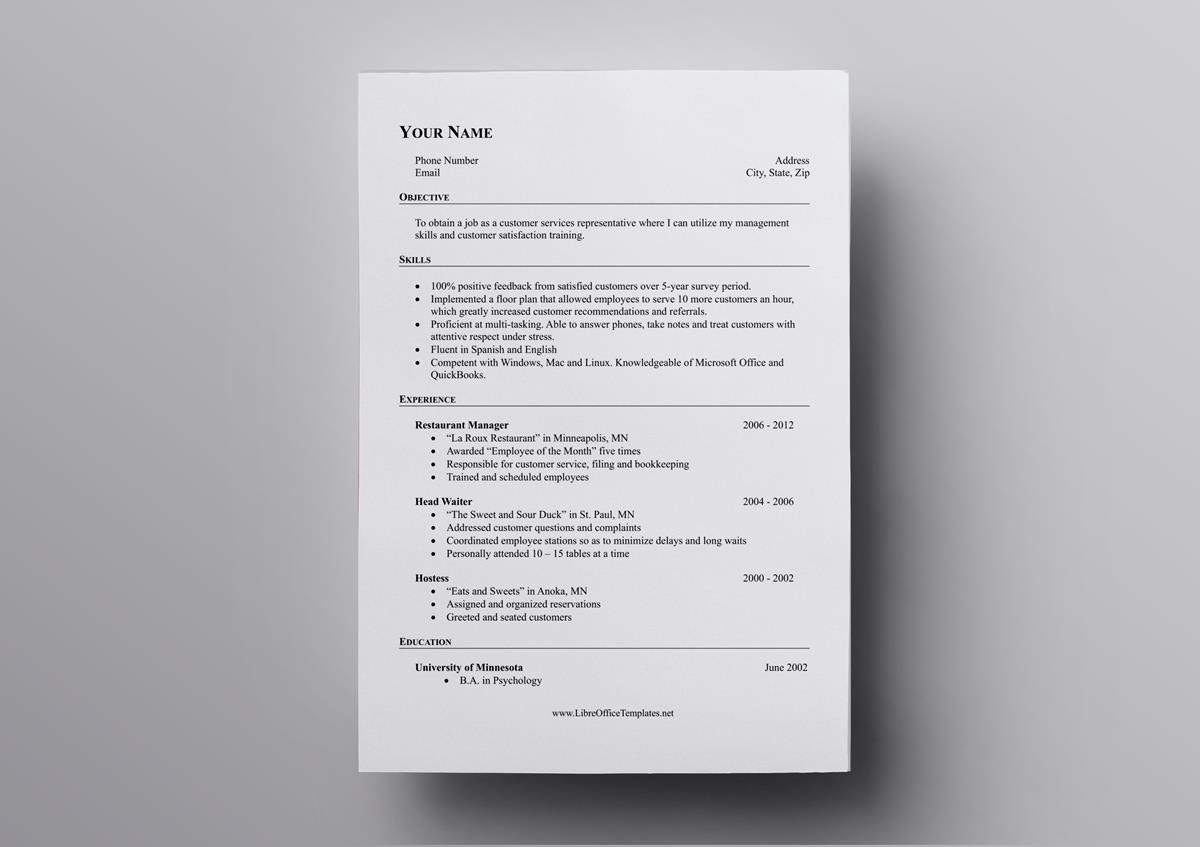
This LibreOffice resume template puts a spotlight on skills. As such, it’s perfect as the basis for the combination or functional resume format. However, you can easily rearrange the sections to better suit your needs. It’s a perfect choice for career changers, students, and experienced professionals alike.
Functional resume template Open Office: free download
10. Internal Promotion
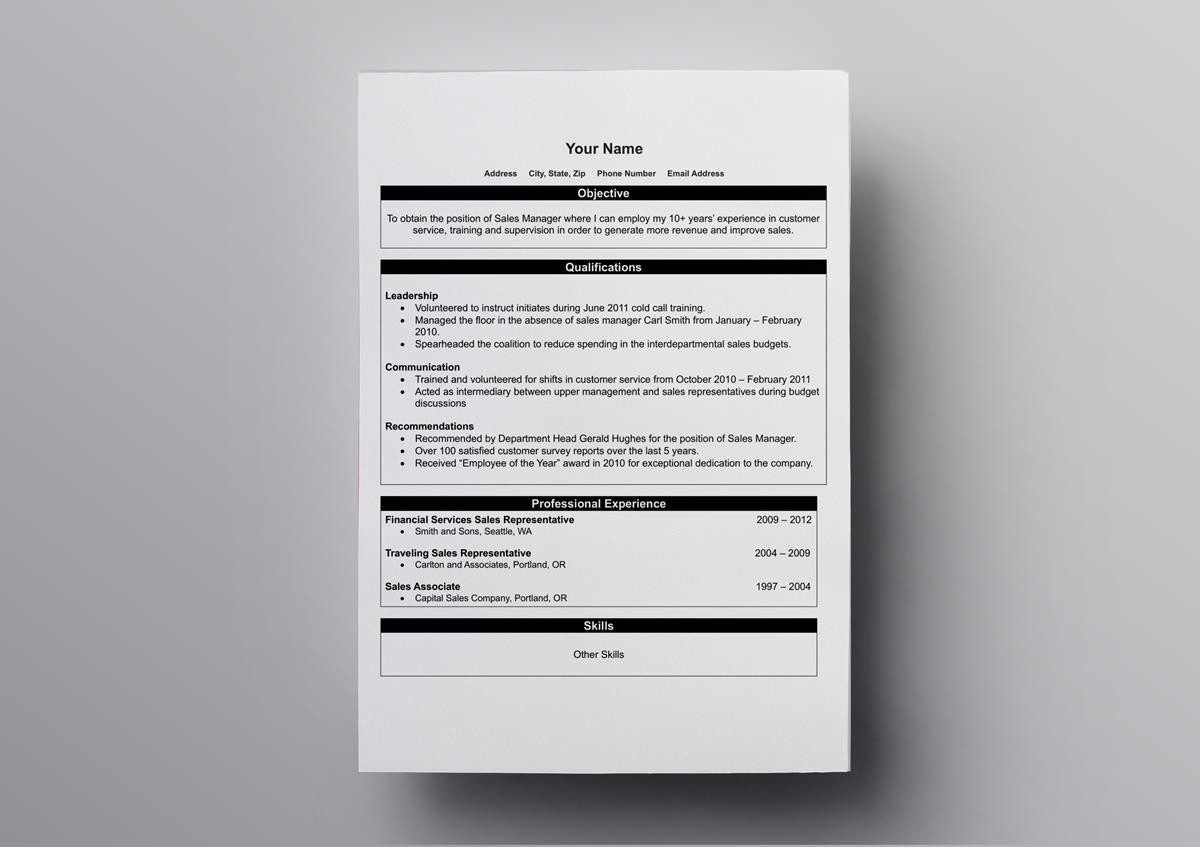
This resume template for Libre Office is ideal for candidates applying for internal promotions. But again, it can be easily adjusted for other types of job seekers as well. All you need to do is change the headings and section content. Designwise, it’s a single column layout with clearly outlined sections, any of which you can copy-paste and adapt to your liking.
Open Office resume template: free download
11. Simple and Clean
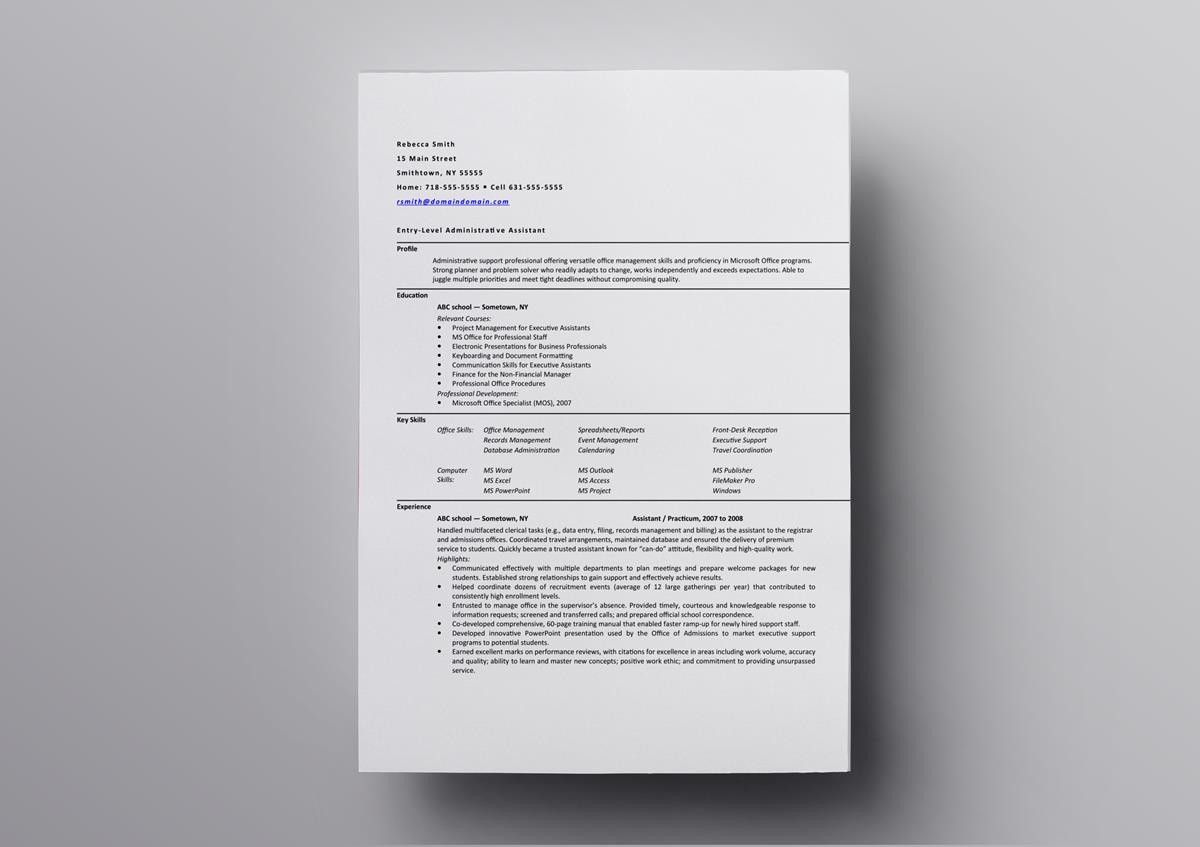
This Open Office resume template is both simple and effective. The sections are easy to navigate and you can rearrange them to your heart’s content. It nicely fits in a single page, but there’s no problem with extending it to encapsulate more years of relevant experience. Also, you’re free to tweak the font sizes to make it truly yours. Originally designed with administrative assistants in mind, it’s universal enough to work for any profession there is.
Open Office resume template: free download
12. Entry Level
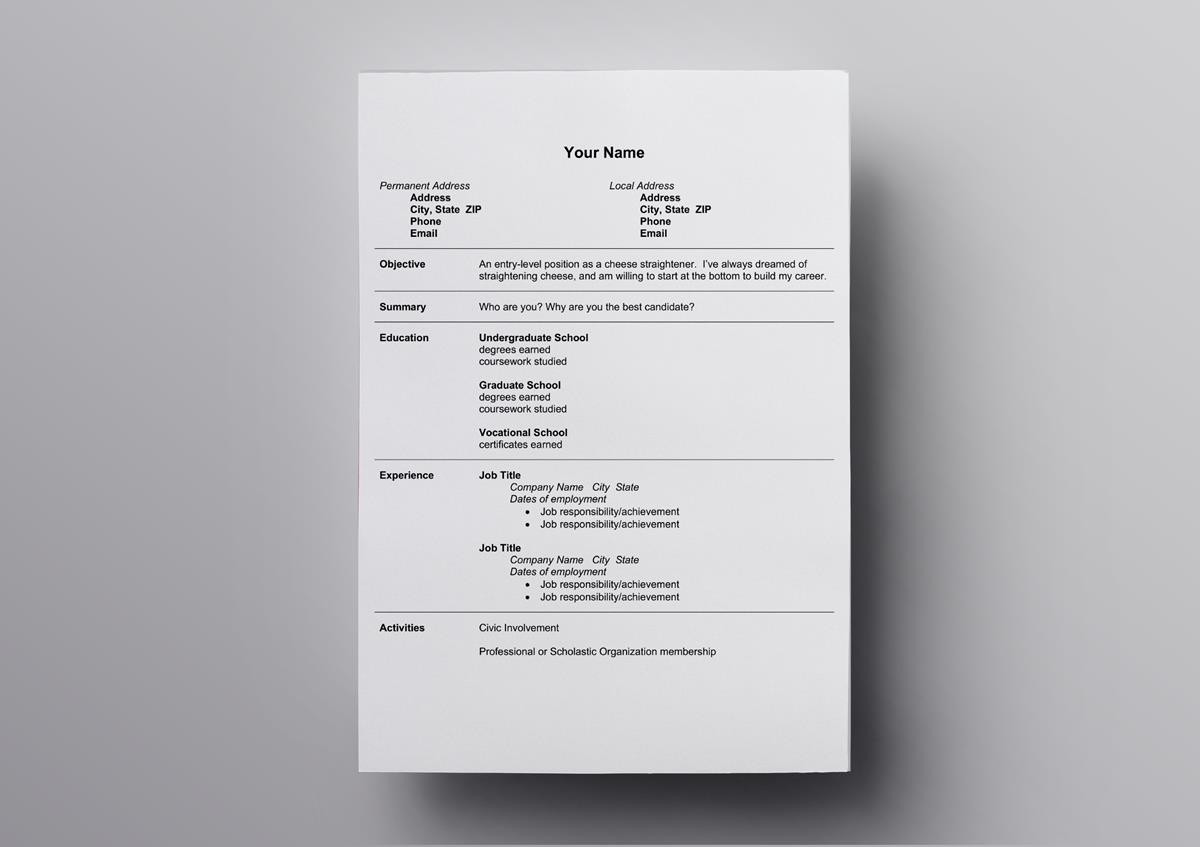
As the name suggests, this Open Office resume template is perfect for entry-level positions. Its simple and clean layout will satisfy any recruiter wishing to quickly scan the document. You can easily add, remove, merge, or rearrange the sections to make sure it better suits your needs and experience.
Open Office resume template: free download
13. Glimmer
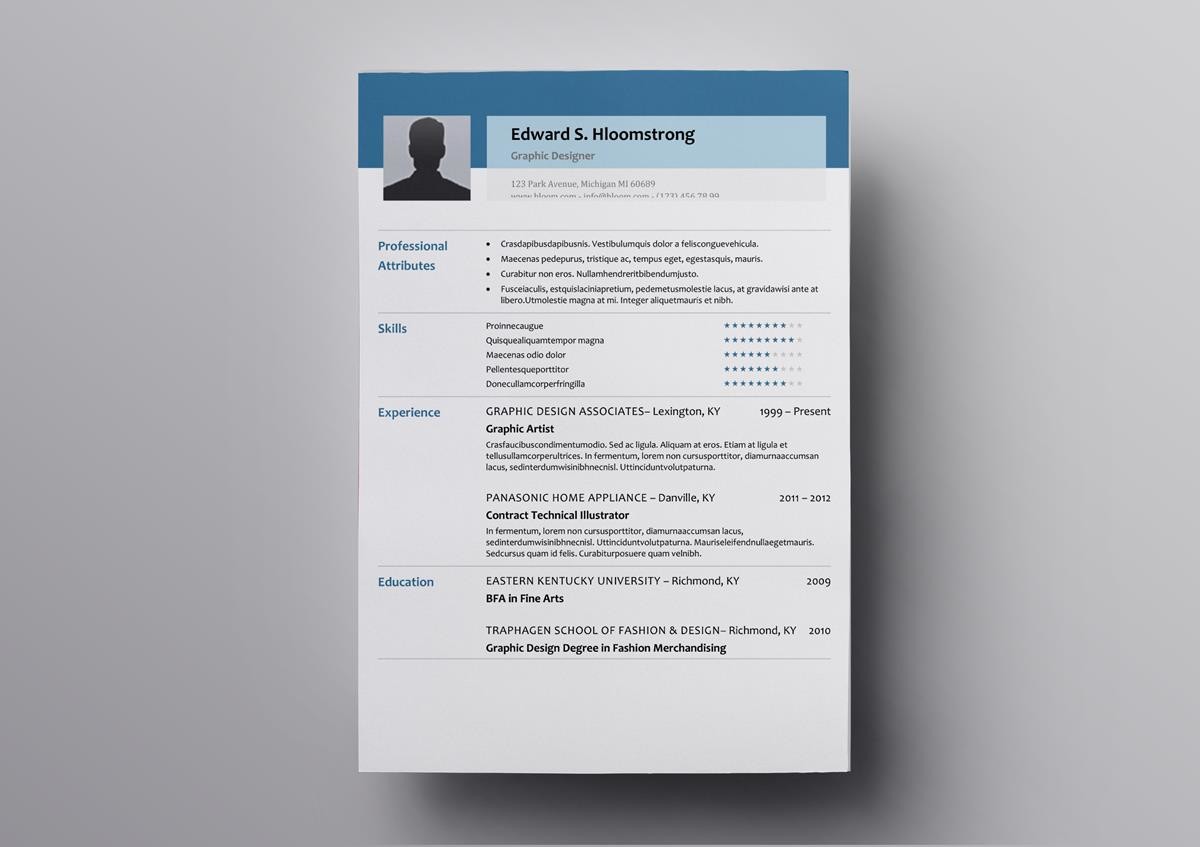
This free Open Office resume template will make your resume truly stand out. It will immediately draw any recruiter’s attention thanks to the big heading with a placeholder for your picture. The skill section allows you to easily rate your proficiency by adding the desired number of stars. The entire document is nicely organized with each section clearly separated from the others. Good choice for both inexperienced candidates and seasoned pros.
Open Office resume template: free download
Remember—
Each open office resume template will behave in a slightly different way on different computers and system configurations.
You may have to readjust some margins, sections, or download missing fonts.
That’s why—
You can give the Zety resume builder a try and have your resume and matching cover letter ready in a flash. Totally hassle free.
And you can rest assured that the formatting will stay intact.
Plus, a great cover letter that matches your resume will give you an advantage over other candidates. You can write it in our cover letter builder here. Here's what it may look like:
See more cover letter templates and start writing.
Key Takeaways
- There’s a multitude of Open Office resume templates out there. Especially if you consider all the formats that open source office suites can work with.
- You don’t have to limit yourself to using open office file formats (such as .ott or .odt) as the vast majority of .doc(x) or .dotx are editable via your open source office suite of choice.
- Lots of Open Office resume templates are available for free.
- All the Open Office resume templates are readily editable. You can adapt them for your job-seeking needs with Open Office or Libre Office suite, for example.
Mind you:
Choosing the best resume template for OpenOffice is the first step in your recruitment game. What matters most is if your resume delivers.
So—
Here’s a selection of our guides that will help you get the job of your dreams:
Learn how to make a truly job-winning resume: How to Make a Resume: A Step-by-Step Guide (+30 Examples)
Pick out the best format for your resume to make sure all your assets are in the limelight: Resume Format: Pick the Best One in 3 Steps (Examples & Templates)
Create a killer opening paragraph to grab the recruiter’s attention right off the bat: How to Start a Resume: A Complete Guide With Tips & 15+ Examples
Learn how to use resume keywords to your advantage, and make sure not to make some basic mistakes: Resume Dos and Don'ts: 50+ Tips & Advice on Building Great Resumes
And—
Good luck with your job search!
Found other resume template for Open Office you think could be a nice addition to our selection? Do get in touch, and we’ll be happy to put them on the list! Any issues with using Apache Open Office resume templates? Reach out to us in the comments below, we’ll get back to you!
About Zety’s Editorial Process
This article has been reviewed by our editorial team to make sure it follows Zety's editorial guidelines. We’re committed to sharing our expertise and giving you trustworthy career advice tailored to your needs. High-quality content is what brings over 40 million readers to our site every year. But we don't stop there. Our team conducts original research to understand the job market better, and we pride ourselves on being quoted by top universities and prime media outlets from around the world.