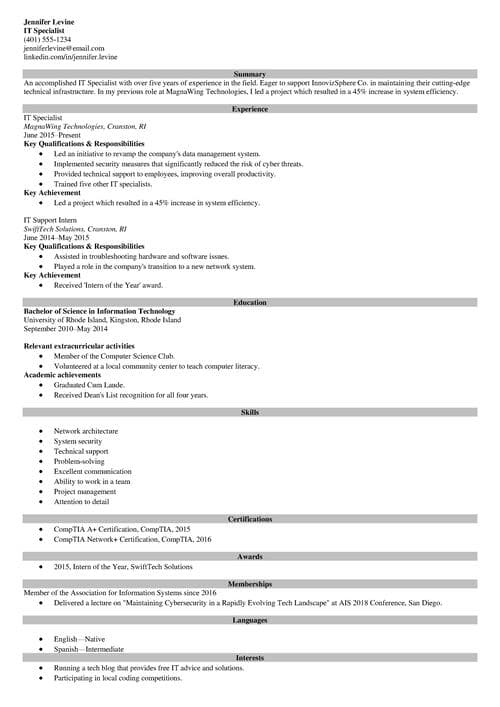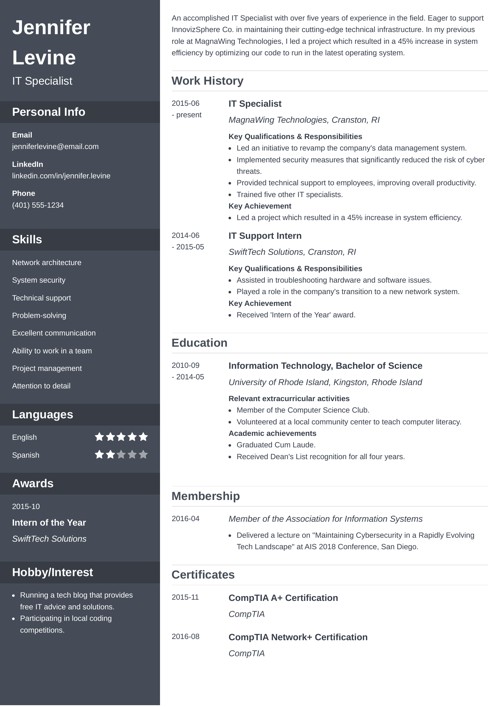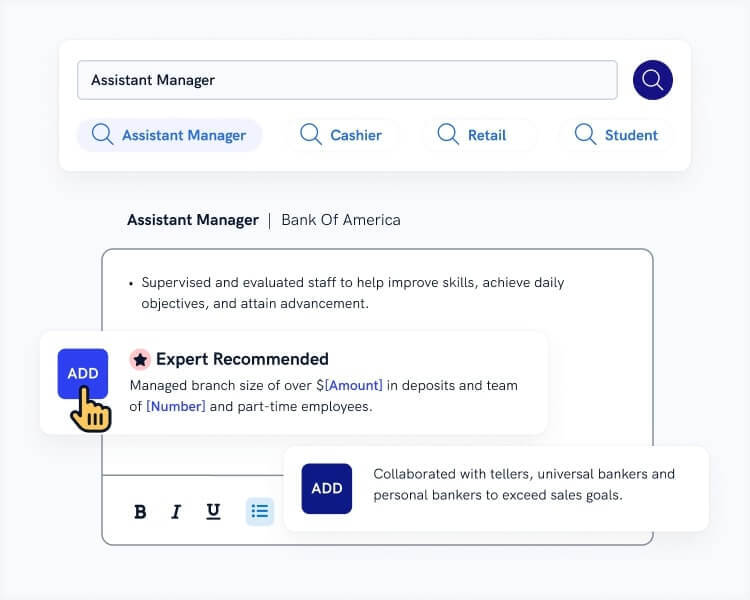IT Specialist Resume Sample (Guide & Template)
Create Your Resume NowHow many IT specialists do you need to land a perfect job?
Just one. With a perfect IT specialist resume. By perfect, I mean perfectly designed and well-structured.
Even though you’re applying as IT specialist, your resume can’t be in ASCII. It has to catch the eye and speak to the people. Fortunately, there’s a guide for that.
This guide will show you:
- A IT Specialist resume example better than 9 out of 10 other resumes.
- How to write a IT Specialist resume that will land you more interviews.
- Tips and examples of how to put skills and achievements on a IT Specialist resume.
- How to describe your experience on a resume for a IT Specialist to get any job you want
Want to save time and have your resume ready in 5 minutes? Try our resume builder. It’s fast and easy to use. Plus, you’ll get ready-made content to add with one click. See 20+ resume templates and create your resume here.
Sample IT Specialist Resume—See more resume samples here.
You’ll learn everything about the basics of writing a resume for an IT specialist from this guide.
To laser in on specific IT professions, see one of our dedicated articles for techies:
- IT Resume
- Entry-Level IT Resume
- IT Support Resume
- Programmer Resume
- Software Engineer Resume
- Web Developer Resume
- Web Designer Resume
- Junior Java Developer Resume
- IT Project Manager Resume
- IT Manager Resume
- More Sample Resumes for 500+ Jobs
IT resume example
Jennifer Levine
IT Specialist
(401) 555-1234
jenniferlevine@email.com
linkedin.com/in/jennifer.levine
Summary
An accomplished IT Specialist with over five years of experience in the field. Eager to support InnovizSphere Co. in maintaining their cutting-edge technical infrastructure. In my previous role at MagnaWing Technologies, I led a project which resulted in a 45% increase in system efficiency by optimizing our code to run in the latest operating system.
Experience
IT Specialist
MagnaWing Technologies, Cranston, RI
June 2015–Present
Key Qualifications & Responsibilities
- Led an initiative to revamp the company's data management system.
- Implemented security measures that significantly reduced the risk of cyber threats.
- Provided technical support to employees, improving overall productivity.
- Trained five other IT specialists.
Key Achievement
- Led a project which resulted in a 45% increase in system efficiency.
IT Support Intern
SwiftTech Solutions, Cranston, RI
June 2014–May 2015
Key Qualifications & Responsibilities
- Assisted in troubleshooting hardware and software issues.
- Played a role in the company's transition to a new network system.
Key Achievement
- Received 'Intern of the Year' award.
Education
Bachelor of Science in Information Technology
University of Rhode Island, Kingston, Rhode Island
September 2010–May 2014
Relevant extracurricular activities
- Member of the Computer Science Club.
- Volunteered at a local community center to teach computer literacy.
Academic achievements
- Graduated Cum Laude.
- Received Dean's List recognition for all four years.
Skills
- Network architecture
- System security
- Technical support
- Problem-solving
- Excellent communication
- Ability to work in a team
- Project management
- Attention to detail
Certifications
- CompTIA A+ Certification, CompTIA, 2015
- CompTIA Network+ Certification, CompTIA, 2016
Awards
- 2015, Intern of the Year, SwiftTech Solutions
Memberships
- Member of the Association for Information Systems since 2016
- Delivered a lecture on "Maintaining Cybersecurity in a Rapidly Evolving Tech Landscape" at AIS 2018 Conference, San Diego.
Languages
- English—Native
- Spanish—Intermediate
Interests
- Running a tech blog that provides free IT advice and solutions.
- Participating in local coding competitions.
IT Specialist Resume Sample
Jannet Morgan
IT Specialist
202-555-0109
jannet.j.morgan@me.com
linkedin.com/in/jjmorgan81
github.com/jannetjoannsix
Professional Summary
Dependable and goal-oriented IT Specialist with 5+ years of experience maintaining in-house IT systems and providing comprehensive customer support. At XYZ Global, saved 4 workhours a week for a team of 15 specialists through creating scripts to automate scheduled system patching. Seeking to join ABC Corp to optimize your IT processes while effectively cutting costs.
Work History
Senior IT Specialist
XYZ Global, Manhattan, NY
Jan 2018–Present
- Maintained 250+ Windows computers and peripherals, including all configuring and monitoring. Worked with vendors to cut equipment costs by 20%.
- Installed 200+ desktop computers during a company-wide upgrade.
- Improved the overall network capabilities by 18% through designing and implementing new connectivity network configurations.
- Spearheaded hardware and software upgrade rollouts.
Key achievement: Wrote scripts to automate scheduled system patching. Saved 4 hours a week.
IT Support Specialist
Zero Web, Newark, NJ
Dec 2015–Dec 2017
- Provided Help Desk-based IT phone support to end-users for a fast-paced web hosting firm, including troubleshooting, server support, and customer service.
- Maintained 15% above average customer satisfaction in post-call surveys. Used deep compassion and listening skills for the best customer experience.
- Became a trusted resource through high-level problem-solving skills. Solved customer issues with 12% more success than the company average.
- Kept 250 employees up and running on Windows 10.
Junior Desktop Support Engineer
Calumcoro Medical, Queens, NY
Jan 2014–Dec 2015
- Handled all desktop support issues in a high-volume manufacturing firm.
- Handled trouble tickets 25% faster than other desktop support engineers.
- Commended by management for exemplary troubleshooting skills.
Education
BSc, Computer Science
The State University of New York, Queens, NY
2014
Key Skills
- System Administration
- Network Configuration
- Software Installation
- Troubleshooting
- Windows Environment
- Customer Service
- Technical Support
Certifications
- 2016, CompTIA A+
- 2019, MS Server
Now, here’s how to write a head-turning IT specialist resume step by step:
1. Pick a Proper Format for Your IT Specialist Resume
Poor UX and UI will kill even a product with the best features out there, right?
That’s also the truth when it comes to your IT pro resume. Make sure the reader’s experience is flawless so that recruiters can spot that IT superstar you truly are in a flash.
Format your IT specialist resume following these tips:
- Make a nice-looking resume header with your contact information. Link to your LinkedIn and GitHub profiles.
- Divide your resume into sections with big headings.
- Play by the HR’s industry rules and pick one of the three typical resume formats: the reverse-chronological layout will work best 90% of the time.
- Pick a professional resume font. Keep the size between 10 and 12 pt.
- Use plenty of white space—recruiters need some breathing room!
2. Write an IT Specialist Resume Summary or Objective
It’s that short paragraph at the top of your IT specialist resume: also called a resume profile.
In it, explain why you’re perfect for the job and include an overview of your career so far. Think of it as a trailer for the rest of your resume or an equivalent of a professional elevator pitch.
Here’s which type of a resume profile to pick:
Got over 2 years’ IT specialist experience? Go for a professional resume summary. Showcase your top accomplishments and tell them what you’ve got to offer.
Writing an entry-level IT specialist resume? Craft a career objective. Show what skills you’ve mastered so far and how well you can fit in.
Pro Tip: While this section comes towards the top of your IT specialist resume, write it last. Create the rest of your resume first and then skim the cream.
3. Create the Perfect IT Specialist Job Description
What’s the single most important section of your IT specialist resume? That’s right, the work history.
How to get it just right?
Don’t just describe your responsibilities. Highlight your IT achievements instead.
Here’s how to write a good IT specialist work history section:
- Start with your current or most recent job, then list the one before it, then the previous one, and so on.
- In each entry, put: your professional job title, the name of the company, employment dates, and 4–6 bullet points.
- Use action verbs to talk about your experience: optimized, spearheaded, led, developed, etc.
- Use metrics to quantify your achievements whenever you can.
- Target every resume you send to match the job ad.
4. Make Your IT Specialist Resume Education Right
Putting education on a resume is usually the easiest part. Just follow these tips:
- Over 5 years of working experience? Limit your education to the following info: your degree, major, minors (if you have them), college name, graduation year.
- At the beginning of your IT career? Include additional info: academic achievements, extracurricular activities, clubs and organizations, relevant coursework, or favorite fields of study.
Pro Tip: Only list your GPA if it’s higher than 3.5. Also, no need to include it if you’ve got over 2 years of work experience under your belt.
5. Highlight the Right IT Specialist Skills
Just need a list of good IT skills to get you inspired? See the one below.
Key IT Specialist Skills
Technical Skills:
- Agile Development
- Database Administration
- UI / UX
- DevOps Debugger 5000 Use
- Scripting
- Security
- Access Management
- Network Architecture
- Front-End & Back-End Development
- Cloud Management
- Data Synchronization
- Programming Languages
- Photoshop, Indesign, Illustrator
To see more IT skills, see our dedicated guide: Technical and IT Skills to Master in 2025
Soft Skills:
Before you get too inspired by the IT skills list above, here’s the thing:
Raw lists of good skills for a resume are useless. You shouldn’t just put some qualifications in random order under a “Skills” heading.
Instead, do the following:
How to Put IT Specialist Skills on a Resume
- Start with a spreadsheet with a list of all key skills you have: make sure to include both soft skills and hard skills.
- Look for skills-related keywords in the job posting. Jot them down.
- See which of these match the list you made in the spreadsheet. I’m sure it’s going to be quite a few: and that’s your IT resume skills list.
- Don’t stop there: pepper your skills throughout your whole IT specialist resume: include some in the resume profile and give evidence of how you put them to use in the work history section.
Wondering what technical skills are the most important for employers? A study by LinkedIn has revealed that these are the top IT skills for employers: cloud computing, AI, UX design, mobile app development, natural language processing, game development, software testing, data science, computer graphics.
Based on an analysis of 11 million resumes created using our builder, we discovered that:
- IT Specialists usually list 8.3 skills on their resumes.
- The most common skills for IT Specialists are network administration, user support, IT risk management, hardware diagnostics, and troubleshooting.
- Resumes for IT Specialists are, on average, 2.9 pages long.
Making a resume with our builder is incredibly simple. Follow our step-by-step guide, use ready-made content tailored to your job and have a resume ready in minutes.
When you’re done, our professional resume builder will score your resume and our ATS resume checker will tell you exactly how to make it better.
6. Add “Extra” Sections to Your IT Specialist Resume
All the sections above? Those are must-haves on a resume for IT specialist jobs. But—
You can make a truly standout resume with some extra, nice-to-have sections. It’s a surefire way to add credibility to your skills and make every employer want to call you in for an interview.
Here are some good ideas for an additional section on an IT resume:
- Additional Activities
- Professional or personal projects
- Conferences
- Certifications
- Awards
- Publications
- Hobbies
- Language skills
7. Attach a Cover Letter to Your IT Specialist Resume
Cover letters are still a thing in 2025!
Depending on the source, between 20 and 50% of recruiters won’t even consider your resume if there’s no cover letter attached.
You can write your cover letter in no time. Just follow these steps:
- Use a good cover letter format.
- Begin your cover letter with a “hook.” Present your top achievements in the opening paragraph.
- Don’t say what you want out of the job. Focus on the employer’s benefit in hiring you.
- End your cover letter with a clear and singular call to action: ask for an in-person meeting or a call to discuss how you’ll help their business objectives.
Plus, a great cover letter that matches your resume will give you an advantage over other candidates. You can write it in our cover letter builder here. Here's what it may look like:
See more cover letter templates and start writing.
There you have it! All you need to know to write a job-winning IT specialist resume.
Questions? Concerns? Want some help with writing your resume for IT specialist gigs? Drop me a line in the comments, I’ll get back to you straight away!
Considering other jobs in IT? See one of our guides:
- Computer Science Resume
- Entry Level Software Engineer Resume
- Information Security Analyst Resume
- Informatica Resume
- DevOps Resume
- UX Designer Resume
- UI Developer Resume
- Network Administrator Resume
- System Administrator Resume
- Computer Technician Resume
- ETL Developer Resume
- QA Manager Resume
About Zety’s Editorial Process
This article has been reviewed by our editorial team to make sure it follows Zety's editorial guidelines. We’re committed to sharing our expertise and giving you trustworthy career advice tailored to your needs. High-quality content is what brings over 40 million readers to our site every year. But we don't stop there. Our team conducts original research to understand the job market better, and we pride ourselves on being quoted by top universities and prime media outlets from around the world.