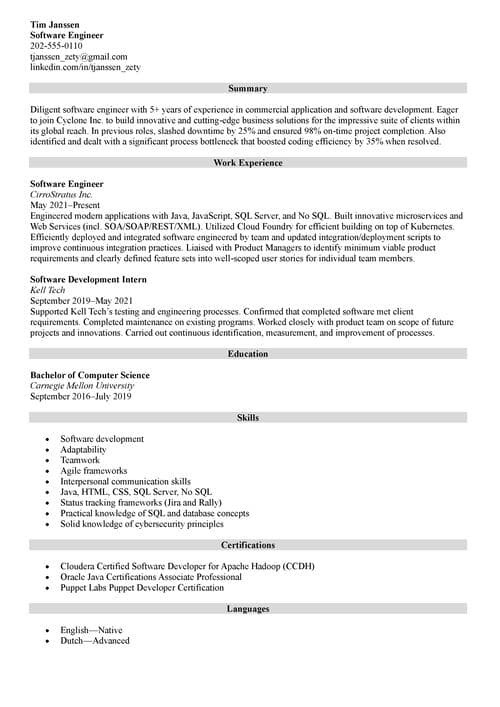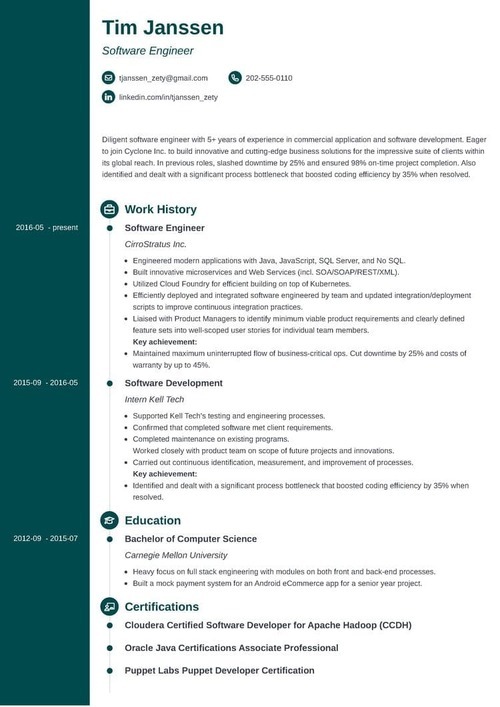How to Email a Resume to Get a Job [+ Examples]
Create Your Resume NowWhat should you pay attention to when sending a resume email? What to write in the message, and what time is the best for emailing a resume?
Fear not—we've got you covered, and we're here to dispel all of your doubts so that you can email your job application in a way that gets the hiring manager's attention.
In this guide I’m going to show you:
- A resume email sample better than 9 out of 10 resume emails out there.
- What to write in an email when sending a resume to an employer
- How to email a resume the right way.
- How to get in touch with the hiring manager before sending a resume via email.
Want to save time and have your resume ready in 5 minutes? Try our resume builder. It’s fast and easy to use. Plus, you’ll get ready-made content to add with one click. See 20+ resume templates and create your resume here.
Sample resume made with our builder—See more resume examples here.
After reviewing 11 million resumes created with our builder, we’ve collected valuable insights from users spanning different industries and levels of experience. Here are the top takeaways to help you design a more effective resume:
Data-Backed Insights From Actual Resumes
- 57.84% of resumes made with our builder are over 300 words, 28.23% are between 101 and 300 words, and 5.35% are under 100 words.
- 3.59% of our users have no work experience, while 28.86% report having less than 3 years of experience.
- Resumes typically list an average of 12.56 skills.
- On average, resumes include 2.61 previous jobs.
Need more tips on writing resumes? Check these:
- How to Create a Resume
- How to Name Your Resume File
- Resume Formats
- Resume Tips
- Resume Examples
- How to Introduce Yourself
- Interview Thank You Email
What to Write in an Email When Sending a Resume?
Most job seekers make a common mistake: They think that their email body for sending a resume should read exactly the same as a cover letter.
It shouldn’t. Why?
Recruiters and hiring managers don’t have the time to review application documents in their entirety. Your resume email has to be short and sweet. Just enough to make the hiring manager go, “Aaah, interesting!”
In your resume email body, write only about the most relevant things.
You can copy and personalize the resume email template below:
Email Template for Sending a Resume
Sample email for a job application with resume - email body:
Dear [Hiring Manager’s Name],
I have attached my resume and a cover letter for [the name of the position].
As a [your major success], with a proven record of [your measurable, quantified, relevant achievements], my goal is to leverage my skills and knowledge to help [the name of the employer] succeed with [the employer’s specific plans].
I am looking forward to meeting you in person to share my insights and ideas on [how you’re going to help the prospective employer with their goals].
Sincerely,
[Your name]
[Your job title]
[LinkedIn profile]
[Email address]
[Phone number]
That’ll do it. When sending a resume via email, you can’t afford to elaborate on everything. Make your resume email concise and skimmable.
Let’s take a look at this email resume example:
Sample Email to Send a Resume
Subject line: Prolific Senior Web Developer Seeks IT Manager Position with XYZ
Dear [Hiring Manager’s Name],
I have attached my resume and a cover letter for the IT Manager position at XYZ.
As the winner of the 2015 Webby Award for Best Navigation and Structure, with a proven record of increasing user experience scores by over 40% on 25+ websites and online apps, my goal is to leverage 10 years of experience to help XYZ succeed with optimizing the UX on your three key online platforms.
I am looking forward to meeting you in person to share my insights and ideas on making XYZ’s web development quicker and more effective. Are you available sometime next week?
Sincerely,
Jason McMillan
Senior Web Developer
linkedin.com/in/jason-s-mcmillan
j.mcmillan@gmail.com
555-555-5555
Attachments:
Jason-McMillan-Resume-XYZ.pdf
Jason-McMillan-Cover-Letter-XYZ.pdf
Now, that’s one hell of a resume email. You can use the same mail format for sending a resume with a reference. Just remember to mention the name of your reference in the first paragraph.
Pro Tip: If the job ad explicitly asks for a “cover email,” a “covering email,” or an “email cover letter,” these are the only instances where you actually should paste your cover letter into your resume email. You can still attach your cover letter in a separate file, just make sure it matches the content of your cover email.
How to Email a Resume Step By Step
Emailing a resume to a prospective employer instead of applying via job board application forms adds a personal touch and shows your persistence. If done right, the hiring manager will be more enthusiastic about reviewing a job application sent via a personalized email.
Here are 8 steps to successfully emailing a resume:
1. Use an Effective Subject Line
Send a personalized resume email and get your foot in the door! That is, only if your email resume gets opened. And guess what? It depends a lot on your subject line. So make the most of it.
State that you’re applying for a job, include the name of the position, job identifier (if applicable), and add some personal branding. Like this:
Resume Email Sample Subject Line
| RIGHT |
|---|
| Subject: Award-winning HR specialist seeks Employer Branding Manager position #12345 |
The hiring manager just rescheduled her meeting to review this application.
| WRONG |
|---|
| Subject: Resume and cover letter for your consideration |
This one looks like a generic email spammed out to every company within 100 miles.
Pro Tip: If the job offer asks for applying via email, check if the employer demands all applicants to use the same subject line, for instance, “Application for Position XYZ - [Your Name].” If so—you have to play by their rules.
2. Address the Hiring Manager by Name
Online job offers don’t always reveal who’s going to read your resume. That’s a shame because you are much more likely to get hired if the hiring manager knows of you beforehand.
So, how do you get in touch with a hiring manager?
- Do some research to find the internal recruiters or HR personnel responsible for processing resumes. Start with the company’s website, then move to LinkedIn to see if you can find their email address.
- While finding a name is easy, finding an email address can be harder. Start by using an app called hunter.io or snov.io. Once you've found a promising LinkedIn profile, the app will generate an email address for you.
- If that doesn't work, you can try the old-school way and use Google. Start your search with the company’s email domain: *@company.com . Most companies use the same formula:
j.smith@company.com
john.smith@company.com - Can’t find the address formula either? You’ve only got the names of the company and the hiring manager? Good news! You’ve still got enough information. Here’s an Email Permutator that automatically generates all possible combinations of the hiring manager’s name and the company’s domain. Run them through a free email verification tool like MailTester. It isn’t flawless, but it’s a good way to lower your bounce rate.
If you've always wanted to work somewhere, don't wait for open positions. You can reach out by emailing a resume. Note, not all hiring managers will appreciate receiving unsolicited resumes. Which is why you will want to start the process by emailing a letter of interest or sending the hiring manager an invite via LinkedIn.
Julie Dossett, Communications Lead at LinkedIn Canada, says:
Be sure to avoid sending a generic message when you send an invitation to connect. Remember, it's your chance to make a first impression! Be clear about why it’s worthwhile to make the connection. One good approach is to say that you would be really excited to work for the company and explain why, or that you are inspired by something or someone at the organization.
Never send out an email of this kind without first learning who you should be addressing it to. Using To Whom It May Concern looks lazy. Dear Hiring Manager? A bit better. But since you'll be contacting people out of the blue, do give them the courtesy of learning their names.
Pro Tip: Even if you craft the perfect email to send a resume, you still need a killer cover letter. Luckily, we’ve got a comprehensive, dedicated guide to show you how to write the best cover letter out there. Give it a read: How to Write a Cover Letter for a Job?
Making a resume with our builder is incredibly simple. Follow our step-by-step guide, use ready-made content tailored to your job and have a resume ready in minutes.
When you’re done, Zety’s resume builder will score your resume and our ATS resume checker will tell you exactly how to make it better.
3. Introduce Yourself and Say Why You Are Contacting Them
Keep the first paragraph of your resume email brief and explain why you’re contacting the recruiter. One concise sentence will be more than enough.
Emailing a Resume: Opening Paragraph Example
I have attached my resume and a cover letter for the Account Executive position at Tethos, as advertised on your company's website.
4. Say What Value You’d Bring to the Company
Grab the attention of the hiring manager by highlighting the unique qualities that make you the perfect candidate. Plus, when sending your resume email, don’t forget to mention how you’re planning to support the growth of the company.
Sending Resume Email: Middle Paragraph Example
In my current role as a Sales Manager at Innovatrix, I have consistently exceeded sales targets, resulting in a 30% increase in revenue over the past year. My expertise in consultative sales, relationship-building, and account management has allowed me to develop strong client relationships and drive business growth. I would like to use my skills in client acquisition and strategic sales planning to help Tethos grow and enter new markets.
5. Mention You’re Eager to Meet in Person
In the final paragraph of your resume email, include a clear call to action by proposing an in-person meeting. You can also suggest a video call interview if that’s a more sensible option.
Resume Email Sample: Closing Paragraph
Thank you for considering my application. I look forward to the opportunity to discuss my potential contributions to Tethos in more detail. Are you available next Wednesday?
6. Add a Professional Signature With Your Contact Details
When emailing a resume, remember to close the resume email with a proper signature. Opt for a professional sign-off such as, for example, “sincerely” and include your full name. Follow it with your job title, your optimized LinkedIn profile and/or your personal website address, email address, and phone number.
Email Resume Sample: Signature
Sincerely,
Charlotte R. Lister
Sales Manager
linkedin.com/in/charlotte-r-lister
charlotte.r.lister@gmail.com
323-525-4487
Bear in mind that your full name should appear not only in your signature, but also in your email sender name. It’s crucial for maintaining a professional image as, according to a study, people pay even more attention to the email sender name than to the subject line.
7. Attach Your Resume and a Cover Letter
This is a no-brainer, but before you hit send, double check that you’ve actually attached your resume and cover letter. And yes, cover letters are still a thing nowadays, and they can increase your chances of getting invited to a job interview.
8. Pick the Best Time for Sending a Resume Email
This means: send your email on a Monday, between 6 am and 10 am.
Research has shown that applying on Mondays boosts your interview rate by 46% compared to the average. Submitting your resume between 6 am and 10 am (when almost nobody else does it) brings about a staggering 89% rise in hireability!
At the same time, keep in mind the golden rule: first come, first served. It's best to apply within 4 days since the job posting went live. So if you come across an interesting job offer on Thursday, email your resume right away, don't put it off until the following Monday. You'll maximize your chances of getting a job offer email fast.
Pro tip: Always remember to make your whole job application relevant and specific to the job you’re trying to land. This is called tailoring. It’s the most effective strategy for job seeking: 6 Tips on How to Tailor Your Resume to a Job Description (Examples)
Plus, a great cover letter that matches your resume will give you an advantage over other candidates. You can write it in our cover letter builder here. Here's what it may look like:
See more cover letter templates and start writing.
Key Takeaway
Writing a good resume email for a job application is a very effective strategy few job seekers use. Now you know how to do it right. Just remember the key strategies we covered.
The best tips for emailing a resume to an employer:
- Follow the directions from the job ad. Remember, you have to play by their rules.
- Attach your resume in the proper format. Usually, PDFs work best, but double-check with the job offer: some employers only accept DOC files.
- Find the hiring manager’s name and email address. Send your resume email directly to them.
- Use a strong resume email subject line. Include the name of the position, the offer ID, and spice it up with some personal branding.
- Make your resume email short. It’s not your cover letter all over again. Focus only on your most stellar achievements.
- Finish with a call to action. Say that you’re eager to meet in person to discuss how you can contribute to your prospective employer’s success.
Do you have any questions on how to write an email for job applications? Want to learn more about resume email writing? Let us know in the comments!
About Zety’s Editorial Process
This article has been reviewed by our editorial team to make sure it follows Zety's editorial guidelines. We’re committed to sharing our expertise and giving you trustworthy career advice tailored to your needs. High-quality content is what brings over 40 million readers to our site every year. But we don't stop there. Our team conducts original research to understand the job market better, and we pride ourselves on being quoted by top universities and prime media outlets from around the world.