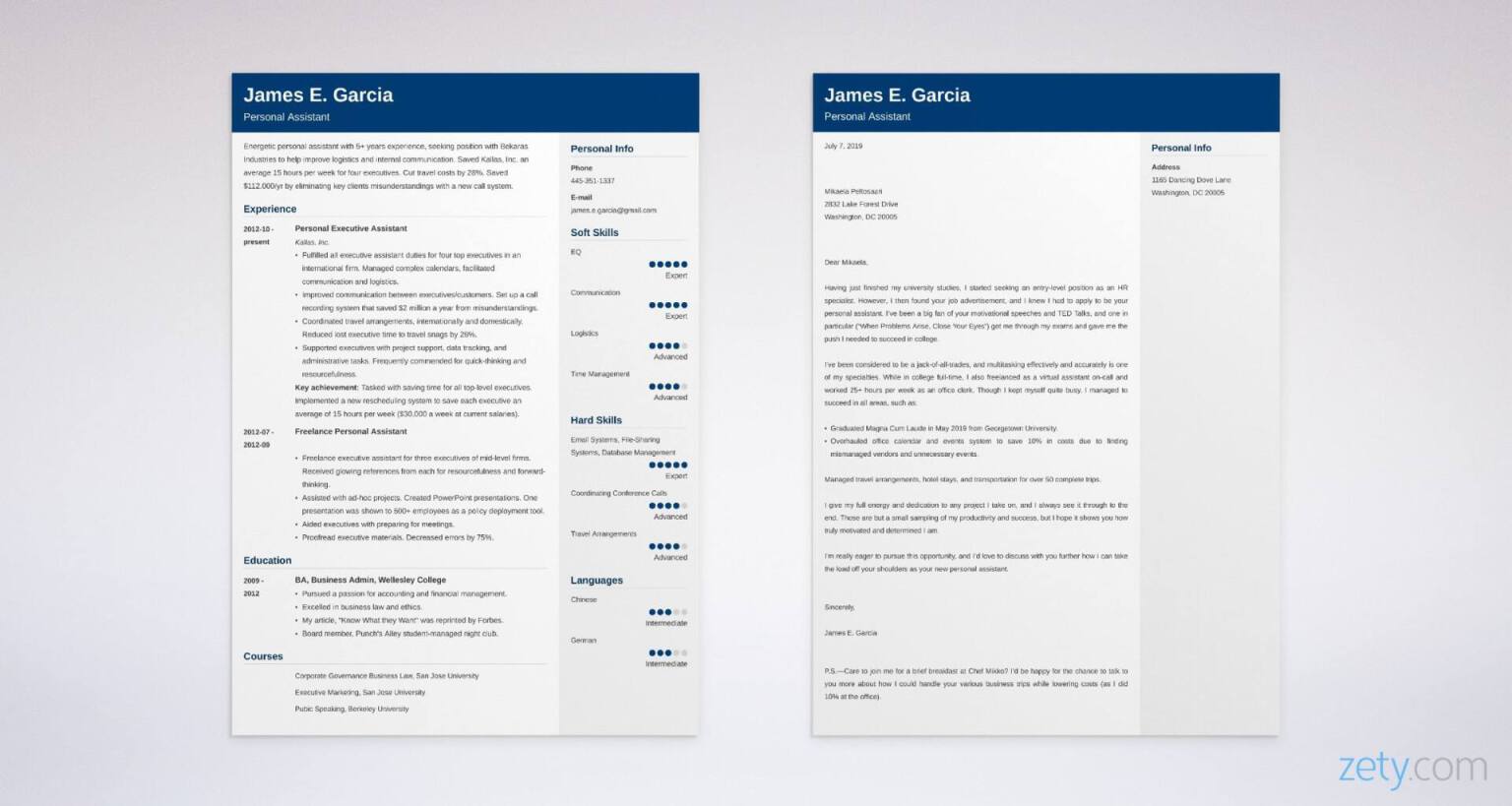Cover Letter Title: How to Name Your File [Examples]
Create your cover letter nowThere are some things in life that you just don’t need to bother with. Like remembering the number pi or what the space between the teeth of your comb is called. Your cover letter title isn’t one of those things. Why?
Well, imagine you’re a recruiter who gets about 200 cover letters that are all titled “cover letter.” Are you going to go hunting to find out which one belongs to whom? Didn’t think so.
So how do you wrestle free from the depths of that huge application pile and make it to the surface? Write a professional cover letter title. We’ll show you exactly how.
Want to write your cover letter fast? Use our cover letter builder. Choose from 20+ professional cover letter templates that match your resume. See actionable examples and get expert tips along the way.
Sample cover letter for a resume—See more cover letter samples and create your cover letter here.
For the sake of this guide, we’ll be discussing your cover letter file title. Are you more interested in how to make a killer cover letter heading? Check out our expert guides on that:
- Cover Letter Heading
- How to Address a Cover Letter
- How to Start a Cover Letter
- Proper Cover Letter Outline
What is a Cover Letter Title?
Your cover letter is a small thing, I agree. But it makes a big difference and can shoot you down before you even get off the ground. Kind of like showing up to an interview 30 minutes late and with a huge mustard stain on the front.
A cover letter title usually refers to the title of the file your cover letter is saved as. Good cover letter titles make it easier for the hiring manager to identify your specific cover letter from the hundreds of application files they receive daily. As you can see, it’s vital that cover letter title is easy to read and clearly identifies it’s yours.
How to Title a Cover Letter
Now you know what a cover letter title is, but how do you write a good one? We’ll show you.
1. Use your name.
Adding your name is the easiest way to make sure that your cover letter doesn’t get confused with someone else’s. It also means that the hiring manager doesn’t need to actually open the cover letter file to see whose it is.
The best option is to use your whole name. If you have a long name, you can choose to use the first letter of your first name and then your whole last name.
2. Use more than your name.
If you have a common name, you may want to opt for some more detail to stand out.
Some ideas could be adding the title of the open position or the name of the company that you’re applying to. You can also add the current date to the title of your cover letter.
Use hyphens or underscores to make longer titles easier to read. No one will want to read “Gregorygolbaldcoverletter”.
| Right |
|---|
John-Smith-Cover-Letter_Content-Writer |
3. Be consistent.
Use the same title name format for both your cover letter and resume. The same format makes it easier to identify all the documents belonging to one application.
4. Remain professional.
You wouldn’t start your cover letter with “yo, this is Manny B. comin’ at you, bro” so why would you title your cover letter “MannyXXXFlameWarz”?
You may think this is just for craps and giggles, but some candidates do actually submit cover letter titles like this.
Remember to also declutter your cover letter title. If it looks something like “Jill_Cover_LetterFINAL_final v.3” then that needs some Marie-Kondo-level cleaning. Toss out anything that’s not necessary.
Give your cover letter title a few glances for spelling before sending off. It will be a little hard to prove your attention to detail when your file title says “cover leter.”
5. Save your cover letter in the proper format.
Candidates often ask if a cover letter should be in PDF. That’s usually the best option to protect your document from opening up with funky formatting or having someone editing it. That said, saving your cover letter in Word is also fine.
After analyzing 11 million resumes made with our builder, we noticed that these are the top 10 professions that usually create a cover letter:
- Business Operation Specialists
- Top Executives
- Advertising, Marketing, and PR Managers
- Clerks
- Engineers
- Retail & Sales Representatives
- Healthcare Practitioners
- Financial Specialists
- Teachers and Instructors
- Counselors, Social Workers, and Social Service Specialists
Cover Letter Title Examples
That was quite a bit of theory, let’s see some of the best examples of titles for cover letters:
- Cover_Letter_F_Wallningham
- Cover_Letter_May_Summers
- Daen_Cullen_Cover_Letter
- Mark-Phillips-Cover-Letter_02/06/2019
- Eric-Woo-Cover-Letter-Marketing-Specialist
- J-Kowalski-Cover-Letter-Acme Inc
As you can see, it’s not that hard once you know what goes where!
Need to find a few more general cover letter guides? Check them out here:
- CV vs Cover Letter Difference
- Cover Letter Templates for Google Docs
- What to Name a Cover Letter File
- Cover Letter Template for Word
Creating a resume with our builder is incredibly simple. Choose a resume template and follow our step-by-step guidance to have a professional resume ready in minutes.
When you’re done, Zety’s resume builder will score your resume and our ATS resume checker will tell you exactly how to make it better.
Key Takeaway
Creating a professional cover letter title isn’t difficult, but it can hurt your chances for an interview if you do it wrong. Now you know how to do it right 100% of the time.
When writing your cover letter title, keep in mind to:
- Use your name is such a way that it’s easily identifiable.
- Keep your cover letter title format the same as your resume title format.
- Make your cover letter title professional and uncluttered.
- Spellcheck your cover letter title before sending your job application.
- Save your cover letter in PDF or Word.
That’s it!
Thanks for reading! Have any questions about cover letter titles? Let me know down below in the comments and I’ll get back to you!
About Zety’s Editorial Process
This article has been reviewed by our editorial team to make sure it follows Zety's editorial guidelines. We’re committed to sharing our expertise and giving you trustworthy career advice tailored to your needs. High-quality content is what brings over 40 million readers to our site every year. But we don't stop there. Our team conducts original research to understand the job market better, and we pride ourselves on being quoted by top universities and prime media outlets from around the world.