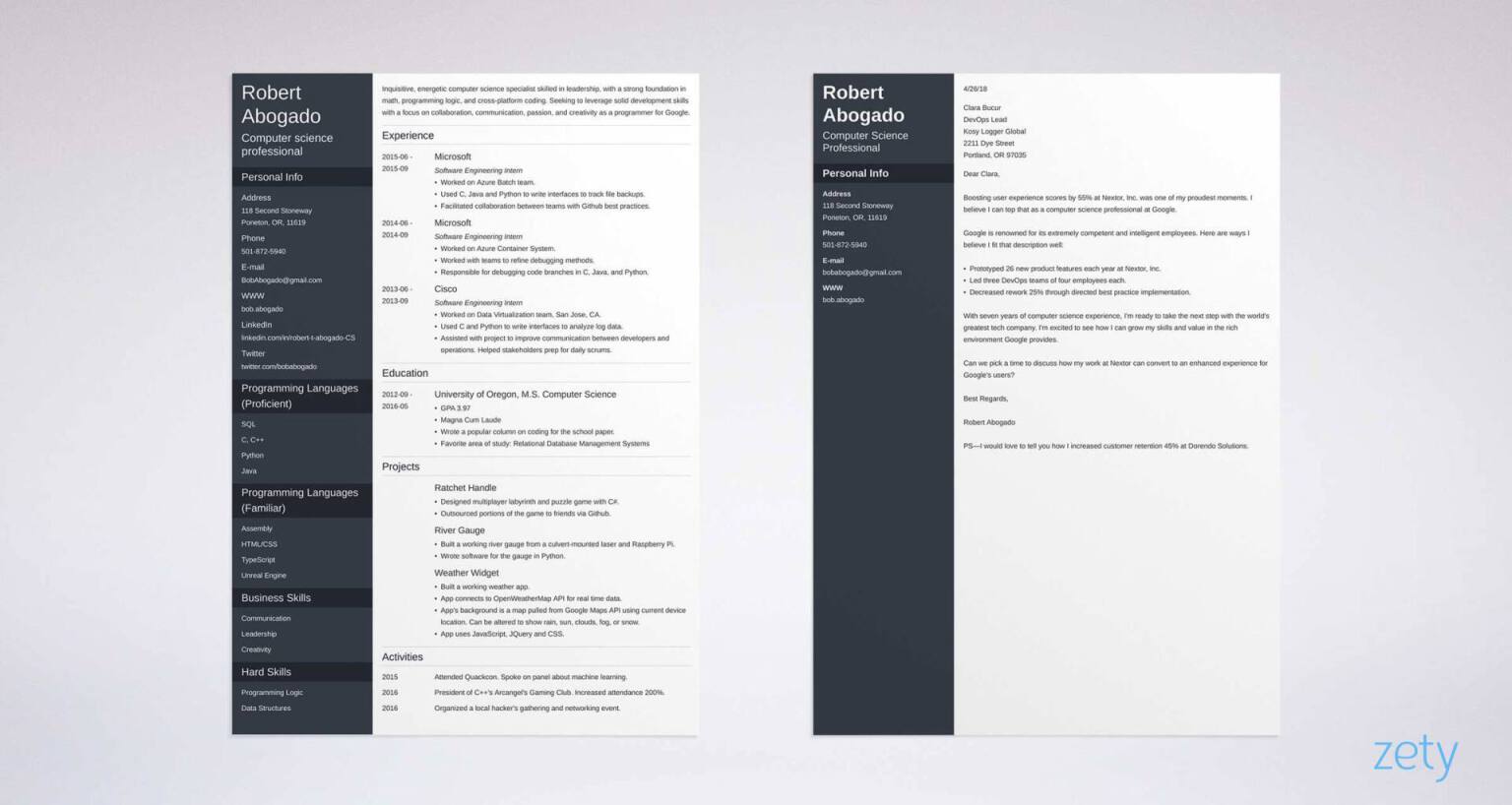9+ Google Docs Cover Letter Templates for 2025
Create your cover letter nowLet's say you’ve finished writing your cover letter. But it reads great, but looks bland. Luckily for you, there are some nice (and free!) Google Docs cover letter templates that will make your cover letter stand out from the crowd. But how to choose the right cover letter template from Google Docs? Don't worry. We’ve picked the best ones!
Read on and see some examples of user-friendly, professional cover letter template on Google Docs that will help you impress any hiring manager!
This article will show you:
- Free cover letter templates from Google Docs better than 9 out of 10 others.
- Instructions on how to use a Google Docs cover letter template.
- Examples of downloadable Google Docs cover letter templates from all over the Internet.
- Our selection of professional Google Docs cover letter templates.
Or, you can give our resume builder a try and have your resume and matching cover letter ready in no time. Here’s a resume and cover letter sample made using our builder:
Want to write your cover letter fast? Use our cover letter builder. Choose from 20+ professional cover letter templates that match your resume. See actionable examples and get expert tips along the way.
Cover Letter created with Zety—See more cover letter examples here.
Looking for Google Doc resume templates? Visit our gallery: Google Docs Resume Templates
Check out other resume templates, too:
- Best Resume Templates
- Free Resume Templates
- Blank Resume Template
- Minimalist Resume Template
- Free Resume Template for Word
Free Google Drive Cover Letter Templates
It’s as simple as going straight to your Google Drive and browsing through the original Google Docs templates. And some cover letter on Google Docs can be really impressive! And they can meet many needs, as they are creative, minimal, elegant, and professional. Just take a look!
Here’s a list of free Google Docs cover letter templates:
1. Spearmint

If you believe that simplicity is the ultimate sophistication, the Spearmint Google Docs cover letter template could be your first and last choice. It makes great use of white space, modern typography, and elegant, subdued graphic elements.
2. Swiss
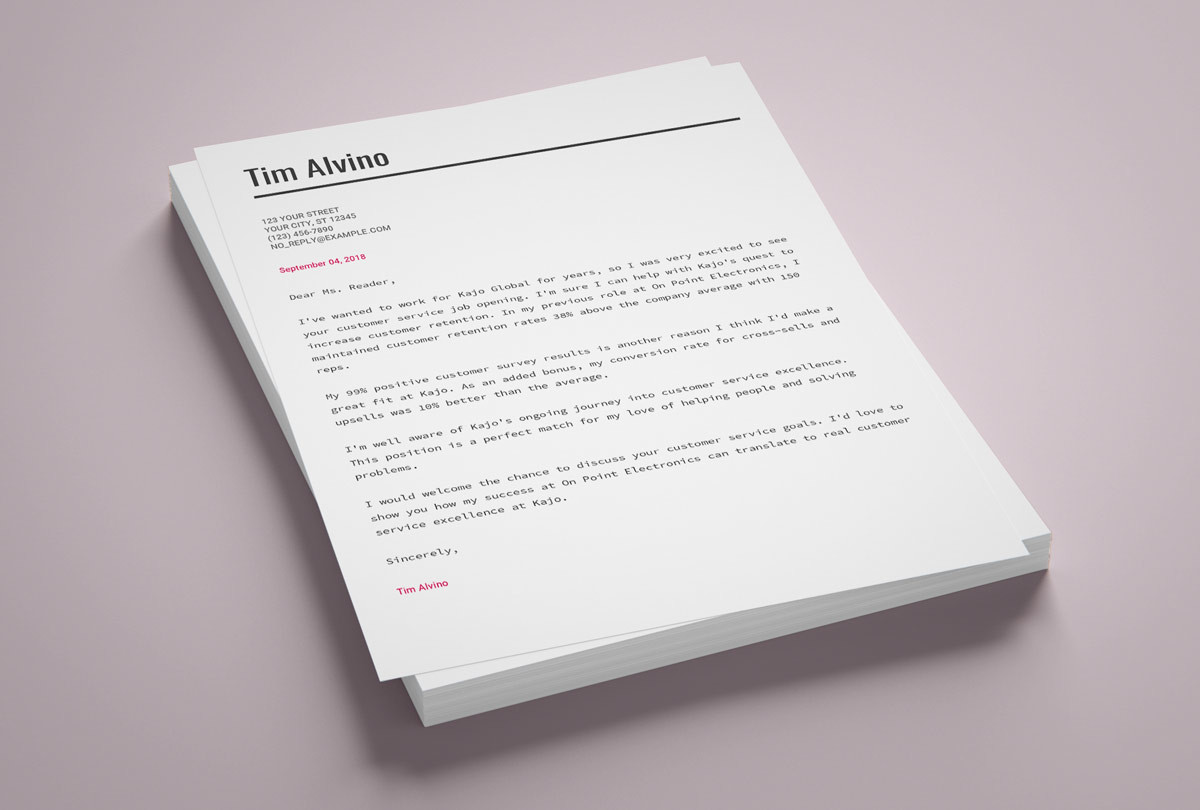
The name of this Google Docs cover letter template is not accidental. All its elements have been precisely planned to serve the purpose. The personal details section stands out in an unobtrusive manner. The choice of fonts, their sizes, and the layout create a balanced whole.
3. Geometric

This creative cover letter template from Google Docs is sure to attract anyone's attention. Not only because of its elegant and futuristic graphic elements, but also effective use of colors and modern typography. It strikes a perfect balance between creativity and professionalism.
4. Business Letter
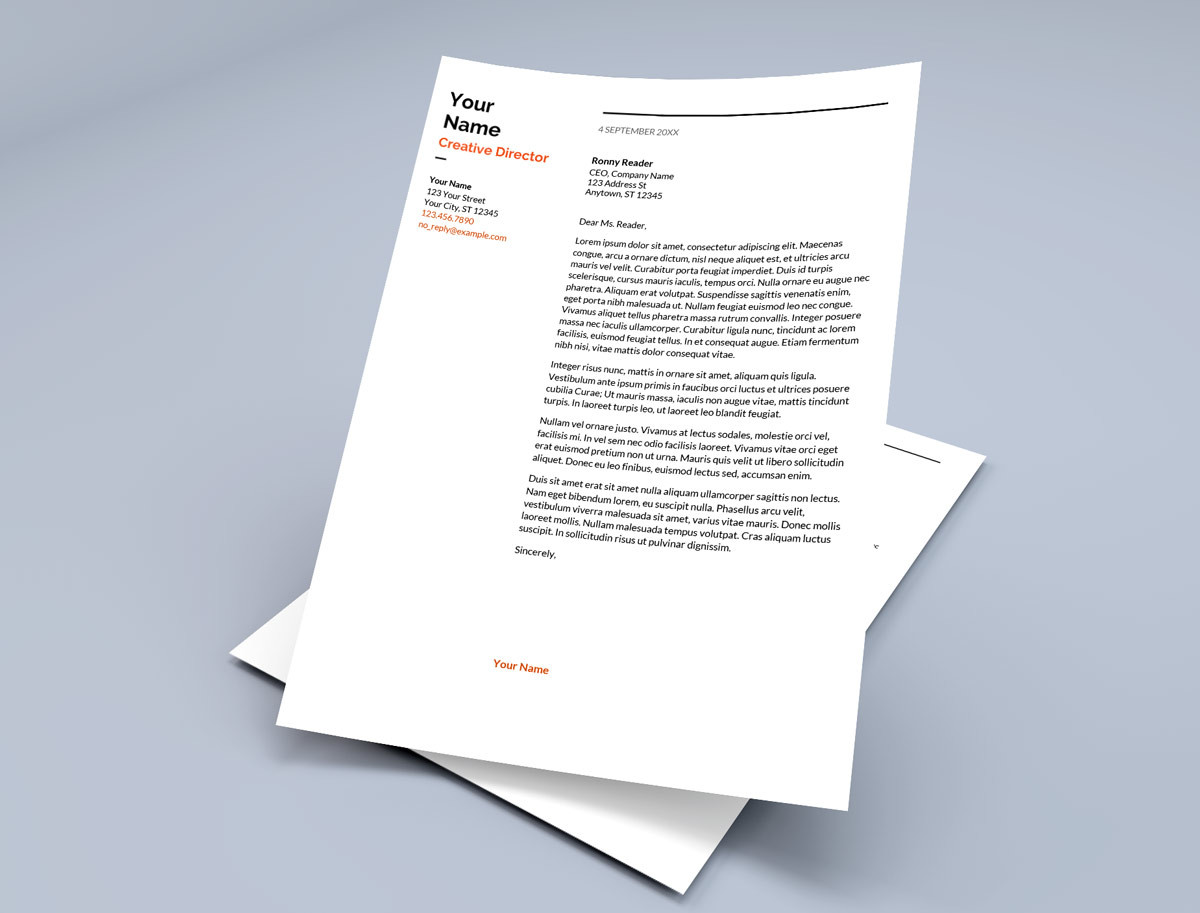
The Business Letter Google Docs cover letter template blends tradition and modernity into a harmonious whole. It achieves this effect by cleverly mixing two kinds of fonts, and adding a touch of color. It could be a go-to cover letter at Google Docs template for any kind of formal correspondence.
How to find cover letter templates in Google Docs?
Before going any further—
Make sure your Google Drive display language is set to English.
To check or set this, you need to go to your Google Drive Settings, like so:
My Account → Account preferences → Language & Input Tools → Choose Language → Edit → Select English on the drop-down menu
Now—
This is how to get cover letter templates in Google Docs:
- Log in to your Google account.
- Click the Google Apps icon in the top right corner of the screen.
- Select Docs.
- Go to Template Gallery.
- Scroll all the way down to Letters.
- Click on the template you like.
- Start editing.
Miscellaneous Google Docs Cover Letter Templates
Finding a great Google Docs cover letter template is like buying a pair of jeans.
By the time you find a fitting one, you’ve tried on dozens, been to 25 different stores, and you’re really… angry, to say the least.
But the worst thing is:
You're still not sure you’ve picked the best one.
Fret not!
We’ve looked into every virtual nook and cranny.
Let us continue:
5. Saturn Template
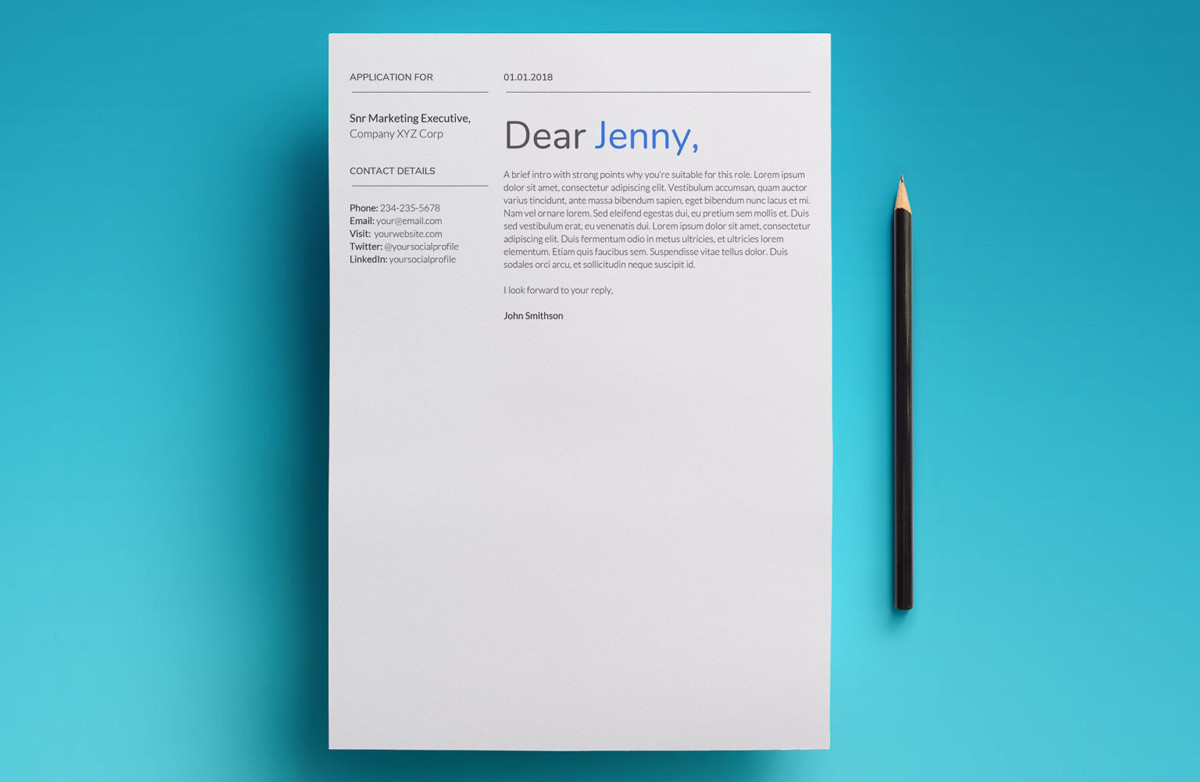
UpResume’s Saturn bundles Google Docs resume and cover letter templates. The cover letter template for Google Docs has a two-column layout to make the most of a single page, and present all the important information. It’s elegant, simple, and easily scannable.
Here’s the link to this Google Docs cover letter template.
6. Polished and Fresh

This Google Docs cover letter template by Studio Teti uses a couple of simple design elements to achieve an aesthetically pleasing and eye-catching whole. The framing around the candidate’s name immediately draws the reader’s attention. Contact details and icons at the bottom add a modern touch.
Here’s the link to this Google Docs cover letter template.
7. Resume Napea (free cover letter template Google Docs)
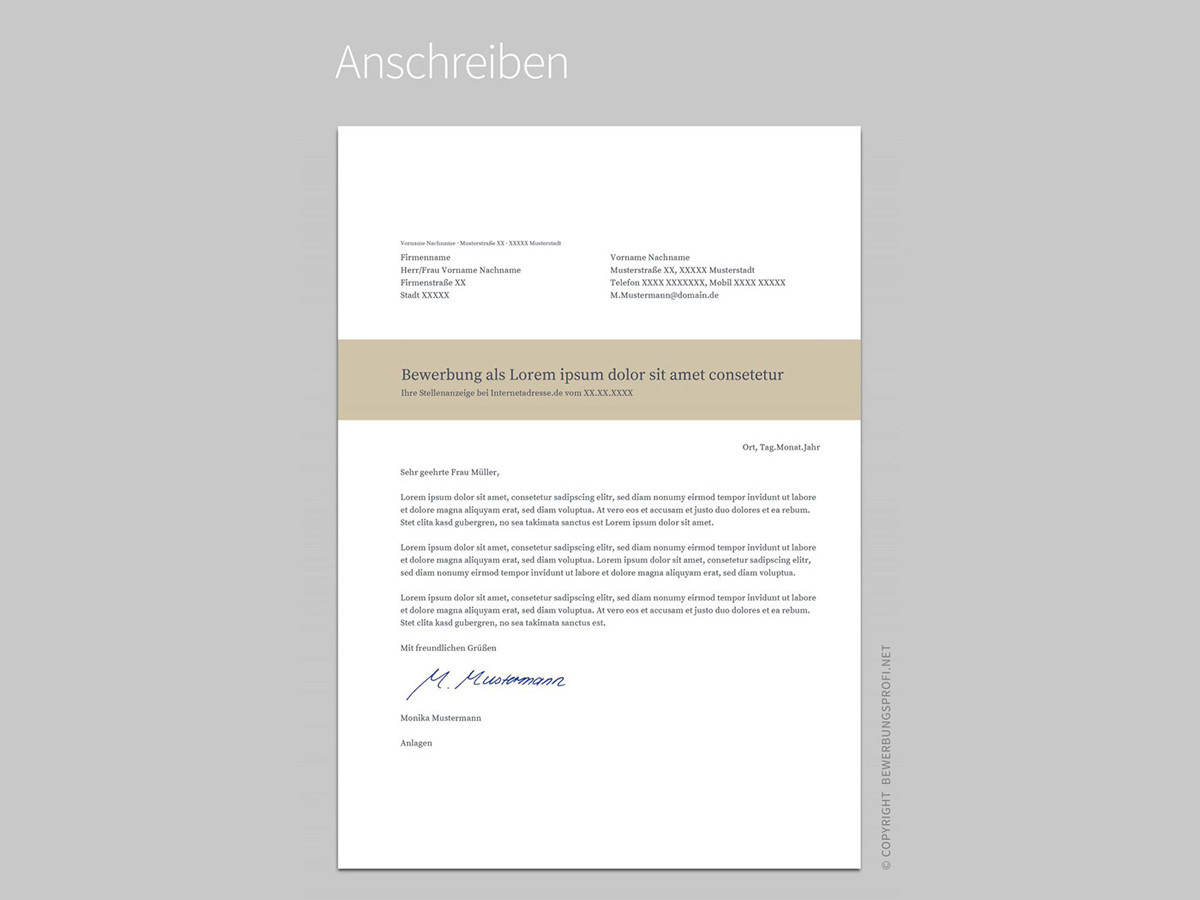
This free bundle of Google Docs resume and cover letter templates by Michael Neuhauser looks modern and crisp. It uses a simple, light-brown band of varying size to accentuate important sections and unify the design across the bundled templates. It’s effective and elegant.
Here’s the link to this Google Docs cover letter template.
8. Handwritten Headline

This resume cover page by Studio Teti mixes creativity with a modern professional style. The handwriting font used in the headline is eye-catching and adds a personal touch. Even a short cover letter will look great with this template due its clever use of space.
Here’s the link to this Google Docs cover letter template.
9. Mercury
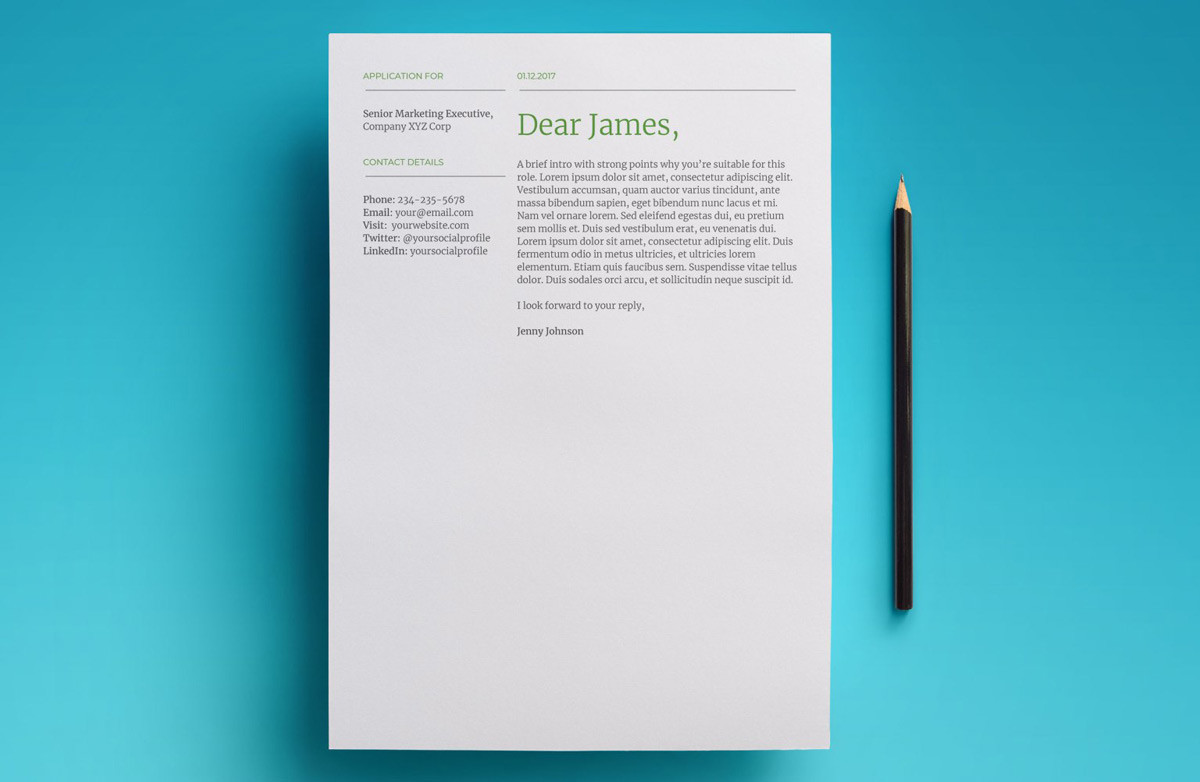
UpResume’s Mercury Google Docs cover letter template looks fresh and professional. It combines fonts, colors, and simple graphic elements into an elegant whole. It consists of three separate sections, which makes it readily scannable.
Here’s the link to this Google Docs cover letter template.
We evaluated 11 million resumes created using our builder and found that these are the top 10 professions that often include a cover letter:
- Business Operation Specialists
- Top Executives
- Advertising, Marketing, and PR Managers
- Clerks
- Engineers
- Retail & Sales Representatives
- Healthcare Practitioners
- Financial Specialists
- Teachers and Instructors
- Counselors, social workers, and social service specialists
How to Use Free Google Docs Cover Letter Templates?
As you can see, a cover letter template at Google Docs can be quite good! Here’s a little bonus for you:
You may be particularly drawn to the Resume Napea free Google Docs cover letter template.
It’s really nicely designed, and—
It’s for free!
Now listen:
We actually went that extra mile, and—
A step further!
We downloaded and installed the template to check if it works.
Here’s a step-by-step manual on how to download and start editing your free Google Docs cover letter template:
- Go here. (If you don’t know German, use Google Chrome to do the translation for you!)
- Leave your email address.
- You’ll get a message to confirm your email address. Click the link in the message. (If the message doesn’t arrive, check your SPAM folder.)
- Download your free Google Docs cover letter template.
- Extract the .zip file.
- Go to “Google Docs” folder. Open the file inside.
- Pick one of the template links and click it.
- In the document’s menu go to: File → Make a copy
- Rename the document and save it on your Google Drive.
- Edit your Google Docs cover letter.
Or—
Reduce the number of steps down to just one.
Plus, a great cover letter that matches your resume will give you an advantage over other candidates. You can write it in our cover letter builder here. Here's what it may look like:
See more cover letter templates and start writing.
Key Takeaways
- If you delve into online resources, you’re bound to come across some stunning downloadable Google Docs cover letter templates.
- Remember to always choose the right cover letter format at Google Docs. It should correlate with your experience, but no matter the amount of your achievements and working history, your cover letter should always be as readable as possible.
- You can use a lot of them for free to customize your cover letter or resume. If you use Google Docs templates and Google Drive this way, you turn them into a Google resume builder of a sort.
- Mind you, though. Once you start filling in the templates with your content, the formatting may start to look funny. That’s the downside of relying on Google Docs templates, Open Office templates, or even MS Word cover letter templates.
Remember:
A cover letter doesn’t just need to look good. It must speak volumes.
Learn how to write a perfect cover letter: How To Write A Cover Letter in 8 Simple Steps (+12 Examples)
And—
A cover letter would mean nothing without a winning resume.
Want to have a resume that lands you that dream job? Here’s a quick list of must-reads for you:
First things first: How to Make a Resume: A Step-by-Step Guide (+30 Examples)
Then, choose the best format for your resume: Resume Format: Pick the Best One in 3 Steps (Examples & Templates)
Once you’ve decided what you want to write in your resume, go straight to: How to Start a Resume: A Complete Guide With Tips & 15+ Examples
Now, learn how to use resume keywords, and avoid some typical mistakes on your resume: Resume Dos and Don'ts: 50+ Tips & Advice on Building Great Resumes
Have you found any Google Docs cover letter templates you think we could add to our selection? Drop us a line, and we’ll be happy to put them on the list! Any issues with using Google Docs cover letter templates? Questions or doubts? Reach out to us in the comments—we’ll get back to you!
About Zety’s Editorial Process
This article has been reviewed by our editorial team to make sure it follows Zety's editorial guidelines. We’re committed to sharing our expertise and giving you trustworthy career advice tailored to your needs. High-quality content is what brings over 40 million readers to our site every year. But we don't stop there. Our team conducts original research to understand the job market better, and we pride ourselves on being quoted by top universities and prime media outlets from around the world.