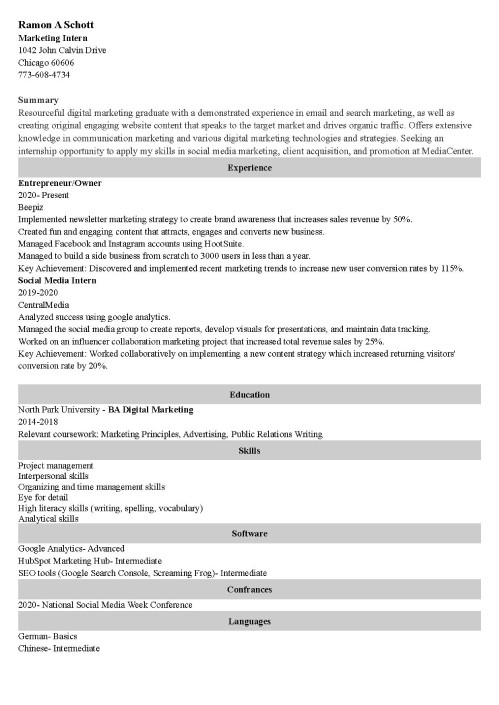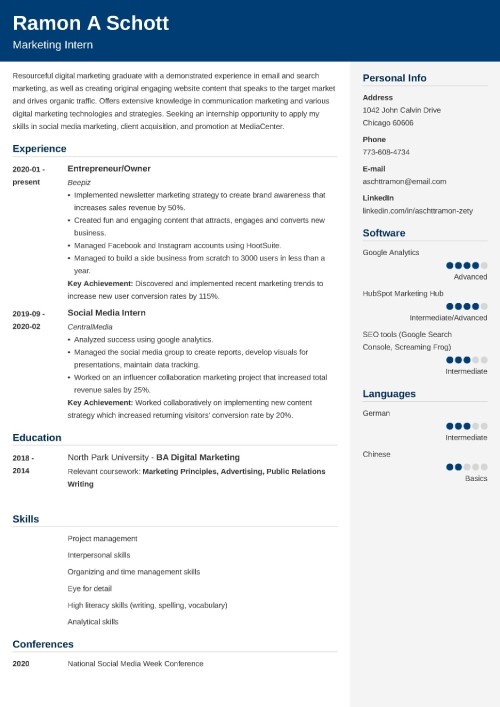How to List Computer Skills on a Resume (+ Examples)
Create Your Resume NowHaving no computer skills is like moving around a city you don’t know and being unable to read signage. In a world that heavily relies on technology, possessing computer skills is just implied.
But it’s not that you just write your resume, list any computer skills you have, and expect a recruiter to proceed with your candidature. You need the skills tailored to your profession, and this guide will help you decide which ones to include to succeed.
Read further to see:
- What are computer skills for a resume, and how to add them correctly.
- 30+ computer skills examples to make a resume that Steve Jobs could only envy.
- Courses to improve your computer skills and supercharge your software skills.
Want to save time and have your resume ready in 5 minutes? Try our resume builder. It’s fast and easy to use. Plus, you’ll get ready-made content to add with one click. See 20+ resume templates and create your resume here.
Sample resume made with our builder—See more resume examples here.
What Are Computer Skills?
Computer skills are the abilities that allow you to use technologies, software, and digital tools to complete your tasks. Besides basic computer proficiency, such as managing computer files and searching for information, one can possess advanced computer skills demanded for tech and digital jobs.
Technical skills are inevitable across various professions, such as IT, finance, marketing, design, sales, customer service, and more. They facilitate communication, enable the integration of new solutions, and significantly impact work efficiency and productivity. When reviewing your computer skills for a resume, consider those that match your expertise and align with your future job requirements.
Computer Skills Examples for a Resume
Computer skills comprise a vast array of abilities, including basic computer proficiency, so it’s easier if we categorize them into subgroups. Do the same in your resume, clarifying to a recruiter what computer skills areas you specialize in.
See these computer skills examples:
MS Office
Microsoft Office is a suite of applications widely used in business. You’ll see MS Office proficiency as an essential requirement when applying for almost any job.
Microsoft Office skills for a resume include:
- Microsoft Word: Creating, formatting, and editing text documents.
- Microsoft Excel skills: Proficiency in data entry, formulas, sorting, filtering, etc.
- Microsoft PowerPoint: Preparing visually appealing, clean presentations.
- Microsoft Outlook: Managing emails and contacts, scheduling appointments, etc.
Such skills are advantageous, especially in positions involving administrative tasks, data analysis, presentations, reporting, and communication.
Google Drive
Google Drive and G Suite are increasingly important computer resume skills, too. That’s thanks to their numerous features reinforcing collaboration skills, but not only. Google Drive facilitates file management and storage and allows the smooth creation of new documents and spreadsheets.
Here are the main Google Drive skills that you can write about:
- Google Docs: creating and formatting documents with real-time collaboration.
- Google Sheets: managing spreadsheets using knowledge of functions and formulas.
- Google Slides: creating and formatting appealing presentations, applying additional effects when needed.
- Communication tools: proficiency in using Gmail, Google Calendar, Google Meet, Google Chat, and more.
Spreadsheets
Spreadsheet skills are demanded in many jobs involving data management. When you’re willing to include such skills in your resume, specify the spreadsheet software you’re adept in. It can be Microsoft Excel, Google Sheets, Apple Numbers, LibreOffice, or similar.
Email skills inform the recruiter that you can manage professional communication effectively, ensuring clarity and good organization. Such traits might be especially valuable for administrative and customer service roles.
When describing your email skills, define what software you’re familiar with, e.g., Gmail, Apple Mail, Microsoft Outlook, Mozilla Thunderbird, etc.
PowerPoint
PowerPoint skills come in handy, especially in roles related to public speaking, training, sales, or marketing. Mentioning them in your resume implies that you can create engaging presentations, maintain the right presentation formatting, and make use of the tool’s functions and features.
Database Management
When describing your database management proficiency, mention specific systems or software that you specialize in. Big companies use Oracle, Teradata, IBM DB2, or similar software to crunch spreadsheet files. Smaller companies may use MySQL or MS Access.
Project Management Software
Project management software skills imply that you’re confident in using various tools and platforms designed to plan, execute, monitor, and share projects with your team. The most common project management software skills refer to tools like Asana, Trello, Jira, Notion, etc. Mention them in your project manager resume to prove you have the right project management skills and are up for the challenge.
Data Analytics
If you possess data analytics skills, you’re well-trained to gather and interpret the right data. In your resume, whether a data analyst resume or a data scientist resume, focus on areas of your expertise such as statistical analysis, programming languages, database management, machine learning, data visualization, etc.
Hardware Skills
People with hardware skills often work in IT support, system administration, and related fields. They can boast of seamless computer maintenance, hardware configuration, peripheral device management, knowledge of networking devices, operating systems, and so on. If you’re applying for a technical job requiring IT skills (including hardware skills), make sure those skills are the priority. This applies particularly to an IT resume, a system administrator resume, or a computer technician resume.
Quickbooks
Small and mid-sized businesses love Quickbooks. It makes budgeting, expense tracking, and bookkeeping easy. Does the employer want someone who can manage cash flow, invoicing, accounts payable, payroll, or employee time? Show your Quickbooks computer skills to prove you’re a fit.
Social Media and Web Skills
Listening to customers is the #1 business skill today. Social media and websites are the top ways companies do it. When listing your social media marketing skills, don’t forget to mention the platforms you use confidently. Specify your abilities, such as planning and scheduling content or analyzing social media metrics.
In turn, your web skills could include website management, SEO and analytics, proficiency in Content Management Systems, or familiarity with basic coding languages (those that are key for a web designer resume).
Writing
Writers need a skill combo with elements like WordPress, Yoast, SEO, research, technical writing skills, journalism, ghostwriting, editing, and probably a few more.
When recalling your unique writing skills, mention what text types you’re proficient in and what platforms you use them for. It’s important as there’s a wide variety of roles involving content creation, and you want your resume to be as specific as possible.
Graphic Skills
Are you aiming for a job that requires graphic skills and writing a graphic designer resume or a web developer resume? That dream employer might want someone who cracked Photoshop or InDesign.
Pull demanded skills from the job offer, and show achievements on your resume that make you stand out from other digital artists. Graphic skills may include expertise in graphic design software, the ability to create various visual assets, and excellent knowledge of design principles.
Coding/Programming
Coding computer skills are vital for most tech jobs. You might want to use them when writing a software engineer resume, a computer science resume, or other kind of technical resume. The key coding skills encompass the knowledge of programming languages, frameworks, databases, and software development.
Since you might want to add many programming languages, frameworks, or other components to your skills section, divide your skills into groups to enhance readability and clearance.
Enterprise Systems
Enterprise systems are major software packages big businesses use for accounting, customer relationships, and other tasks. Automated billing systems, Customer Relationship Management (CRM), and Enterprise Resource Planning (ERP) are the top examples of enterprise systems. Find the ones the company uses (or wants to use), and show you’ve mastered them in your data entry resume or similar.
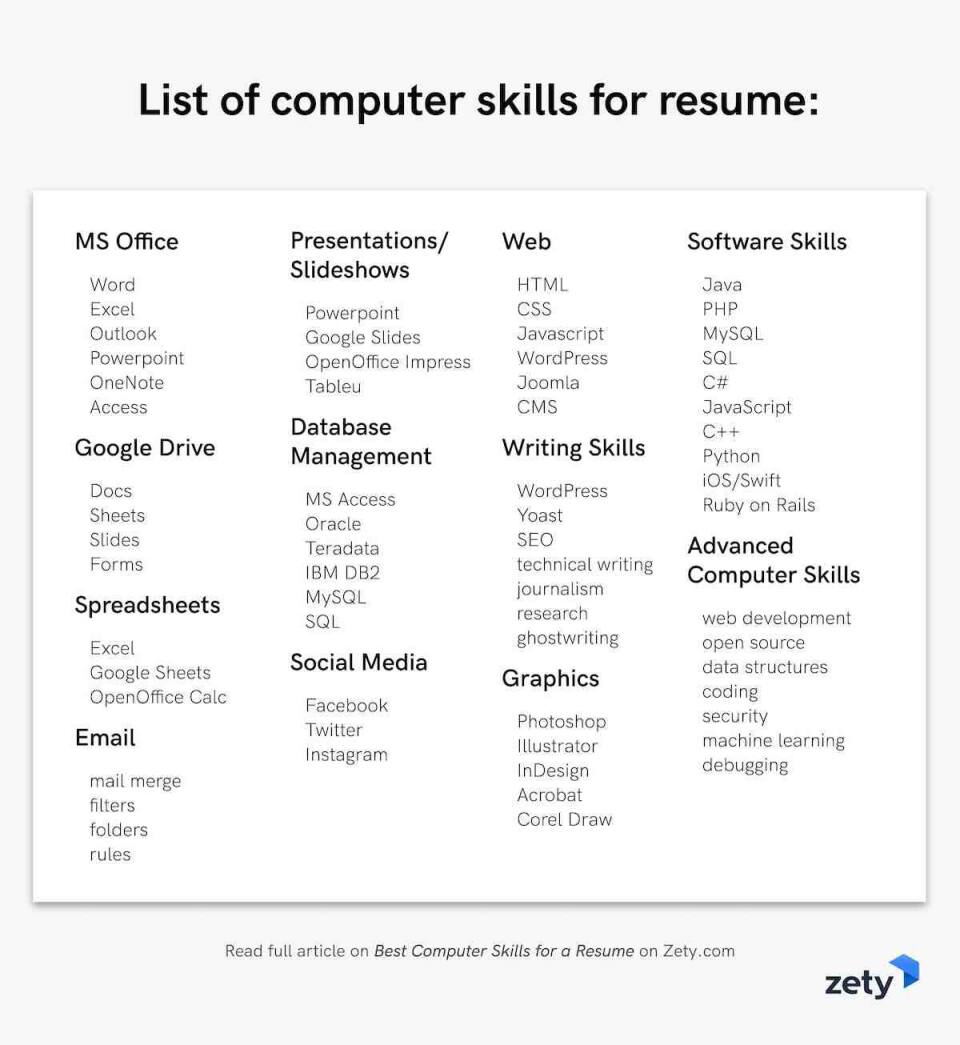
These computer skills are the backbone of your job but don't forget about other, more general skills. Our analysis of 11 million resumes made in our builder revealed the top 10 most frequently added skills overall:
- Teamwork and Collaboration
- Problem-solving
- Excellent Communication
- Multitasking
- Attention to Detail
- MS Office
- Analytical and Critical Thinking
- Data Entry
- Project Management
- Team Management
Making a resume with our builder is incredibly simple. Follow our step-by-step guide, use ready-made content tailored to your job and have a resume ready in minutes.
When you’re done, Zety’s resume builder will score your resume and our ATS resume checker will tell you exactly how to make it better.
How to List Computer Skills on a Resume
Before you dive into, look at the video created by our career expert Caio on how to list computer skills:
Adding computer skills to a resume isn’t just a thoughtless operation where you copy-paste top technical skills an employer wants to see. It requires some agility to spread computer skills across your resume wisely.
Here’s how to include computer skills in a resume:
1. Add Top Computer Skills to the Skills Section
The skills section is where your thoughts go first when you plan to add computer skills to a resume. It seems obvious. But is describing them so clear to you, too?
Before selecting the right computer skills, read the job ad thoroughly and identify the abilities and traits that are most important for the given role. Both financial analysts and social media managers need to have excellent computer skills, but they specialize in different computing fields.
Computer skills are hard skills, and they should go first on your list of skills. Alternatively, you can create a separate skills section dedicated to computer skills solely. Last but not least, remember to include soft skills, too. Computer skills might be the backbone of your resume, especially if you’re doing a highly technical job, but relevant soft skills are crucial, too.
Computer Skills for a Resume: Skills Section Example
| RIGHT |
|---|
|
2. Mention Key Computer Skills in Your Resume Profile
A good resume starts with a captivating resume summary or resume objective, highlighting your key achievements and traits. It’s the best place to astonish a recruiter with your unique computer skills valuable in the role you want to cover.
Computer Skills for a Resume: Resume Profile Example
| Right |
|---|
| Resourceful digital marketing graduate with demonstrated experience in email and search marketing, as well as creating engaging website content that speaks to the target market and drives organic traffic at a level of 30000,00+ unique users monthly. Offers extensive knowledge in communication marketing and various digital marketing technologies and strategies. Seeking an internship opportunity to apply my skills in social media marketing, client acquisition, and promotion at MediaCenter. |
3. Recall Computer Skills in Your Work History Section
How could you perform your duties so well without having those accurate skills? The coexistence of these two is so obvious that you can’t fill your work experience section without mentioning the skills that helped you to succeed in your role.
When writing down your most significant accomplishments, make sure to present them in a way that advocates for your computer skills. Add numbers that demonstrate your efficiency and professionalism to sound more credible and convincing.
Computer Skills for a Resume: Work Experience Examples
MS Office
- Used MS Word’s tracking and commenting to collaborate on reports with 30 cross-functional team members.
- Wrote Excel formulas to add conditional formatting to budgeting spreadsheets. Gained a 30% reduction in overages.
- Created monthly catalog mail merges with MS Outlook, Word, and Excel that reached 40,000 customers/mo.
- Used Outlook folders, rules, and tasks to save an estimated 3 work hours per week. The system was adopted by an entire department of 7 coworkers.
Social Media and Web Skills
- Ran a Facebook giveaway that got 76,481 views, 3,300 likes, 460 comments, and 150 shares.
- Delivered one long-form article per day in WordPress, complete with all metadata, including Yoast SEO optimization.
Writing
- Wrote 15 technical manuals in two years. Commended by clients in each case for brevity and clarity.
- Led a team of 3 researchers for a personal finance blog. Created 780 live-updating spreadsheets that kept articles fresh in real time.
Graphic Skills
- Maintained a 95%+ positive client rating across 200+ brochures created for clients with Photoshop and InDesign.
- Received the HOW Logo Design Award for one of my 150+ logos created with InDesign.
Pro Tip: Don’t tack a big list of computer software to your resume and expect the hiring manager to do a gainer. Want to know how to say tech-savvy on a resume? Do it with achievements.
4. Use Additional Sections to Present More Computer Skills
Still, there are other ways to refer to computer skills in a resume and make it even more comprehensive. For example, add certifications or name courses you took. What’s more, if you participated in any projects that required you to showcase your computer skills, list them, too.
On top of that, you can use additional resume sections to expand a bit more on your computer skills, covering particular areas of expertise in more detail. This means adding separate sections dedicated to programming languages, software and tools you’re familiar with, etc.
Computer Skills for a Resume: Additional Sections Examples
| RIGHT |
|---|
Certifications
Memberships
Interests
|
Tips to Improve Your Computer Skills
Computer and tech-related industries require keeping an eye on constant changes and enhancements. Growing your computer skills secures your technological career development and serves your professional growth and adaptability.
Here’s how you can improve your computer skills:
1. Research the Web
You can always check the Web first if you encounter an unsolvable technical problem. Someone likely has already struggled with a similar issue, and you’ll quickly get a ready-made answer to your question. Check forums, articles, and guides, or play a quick YouTube tutorial.
2. Practice Regularly
If you want to improve any skill, practice is key. Reinforce your knowledge, and don’t be afraid to experiment with different tools to widen your technical experience. Fostering own practice and research is often more beneficial than learning from books, as it engraves in memory much easier.
3. Sign Up for Courses
Look for platforms allowing users to grow their knowledge on preferred topics. The most popular ones are Coursera, Udemy, and Codecademy, where you can find many online educational courses to nurture your skills. You can also check G-Suite Learning Center and Microsoft tech courses, or simply browse YouTube tutorials.
4. Identify Opportunities
Connect with people who share similar passions and interests. Maybe you can collaborate on a project together or simply learn from one another. Looking for opportunities within a company you work for is also a good idea. Contact your manager or HR representative for information on possible training opportunities.
Pro Tip: Certifications aren’t always imperative, but they do help entry-level candidates. If you can’t afford a paid course, look out for free certifications from giant companies like Google or Microsoft.
Plus, a great cover letter that matches your resume will give you an advantage over other candidates. You can write it in our cover letter builder here. Here's what it may look like:
See more cover letter templates and start writing.
Key Takeaway
Here’s a quick recap of how to list computer skills on a resume:
- Use the computer skills list above to get started. Don’t list every skill. Read the job ad to see which few the employer wants to see the most.
- Don’t just list software skills on a resume. Show what you’ve achieved with bullet points.
- Add numbers. Percentages, dollar figures, and productivity measures can bring your computer skills resume list to life.
- Don’t have the right software skills to get hired? Classes can help—usually in a couple of hours.
That’s it if it comes to basic and some more advanced computer skills. Do you have questions on how to list computer skills on a resume? Not sure how to describe your achievements? Give us a shout in the comments! We’d be happy to reply.
About Zety’s Editorial Process
This article has been reviewed by our editorial team to make sure it follows Zety's editorial guidelines. We’re committed to sharing our expertise and giving you trustworthy career advice tailored to your needs. High-quality content is what brings over 40 million readers to our site every year. But we don't stop there. Our team conducts original research to understand the job market better, and we pride ourselves on being quoted by top universities and prime media outlets from around the world.